As you all know and notice Noise gives you a warranty on the product. For warranty claims after any defect in the noise smartwatch within a given time period and as per the noise warranty guidelines, you can register a warranty for the noise smartwatch to avail of the warranty benefits. But you don’t know How to Register Warranty for Noise Smart Watch, here you will know you can register for Noise warranty.
We will do live warranty registration on Noise official registration page for our Noise ColorFit Pulse Buzz Smartwatch. Let’s start doing live in this guide.
How to Register Warranty for Noise Smart Watch
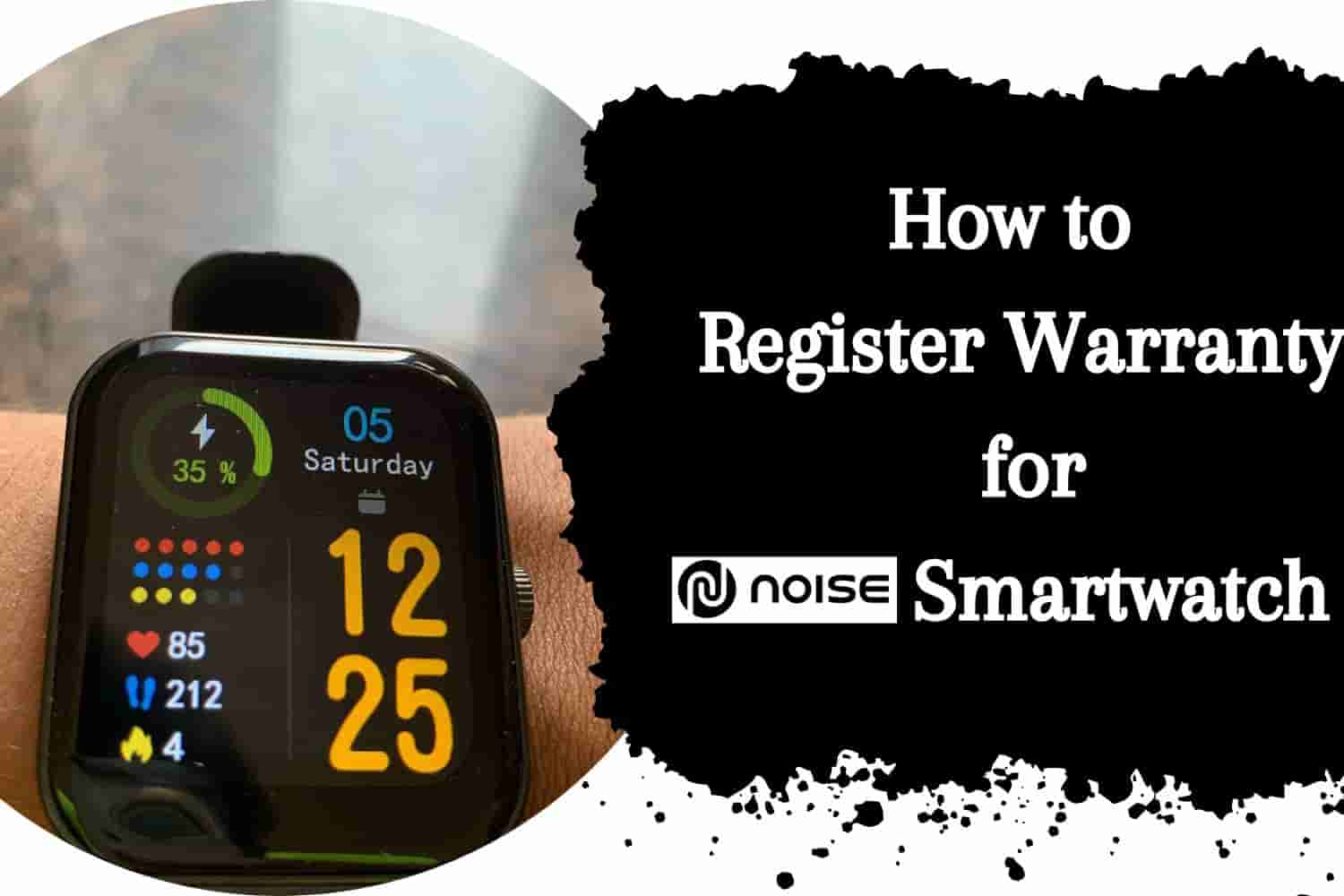
If you are wondering to know that how can you register a warranty for your Noise Smartwatch then you have come to the right place. Here, we’ve shared detailed information.
4 Steps to Register Warranty for Noise Smart Watch
- First of all, go to the official website of Noise (www.gonoise.com).
- Scroll Down to the bottom of the page and you will find Register Your Warranty under the Support Section.
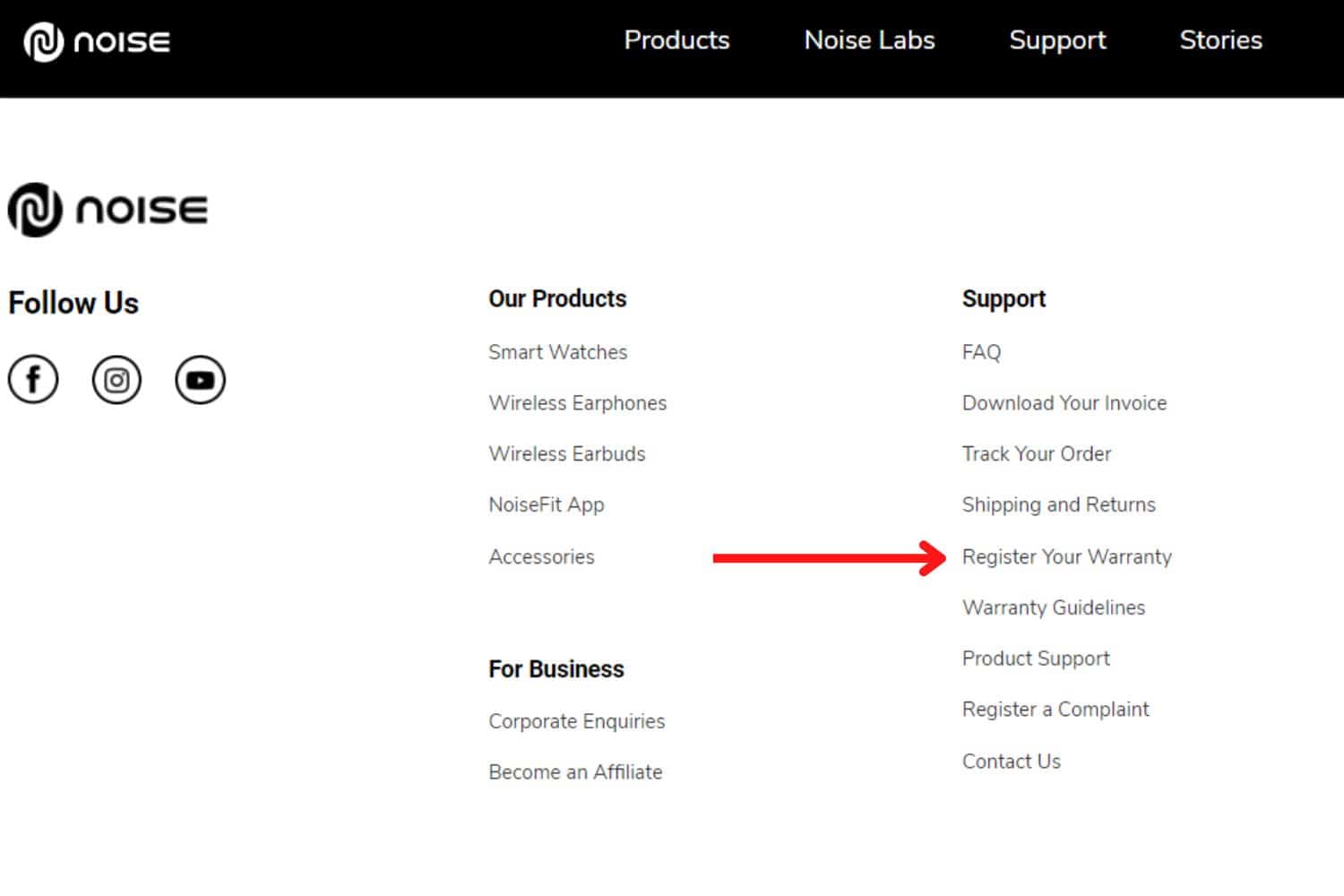
- Now Warranty Registration page will be on your screen. You have to fill up the Full Name, E-mail address, Mobile Number, Where you bought from (Select a distributor), Select Your Product, Order Number, and Serial Number. Now click on the Register Now button.
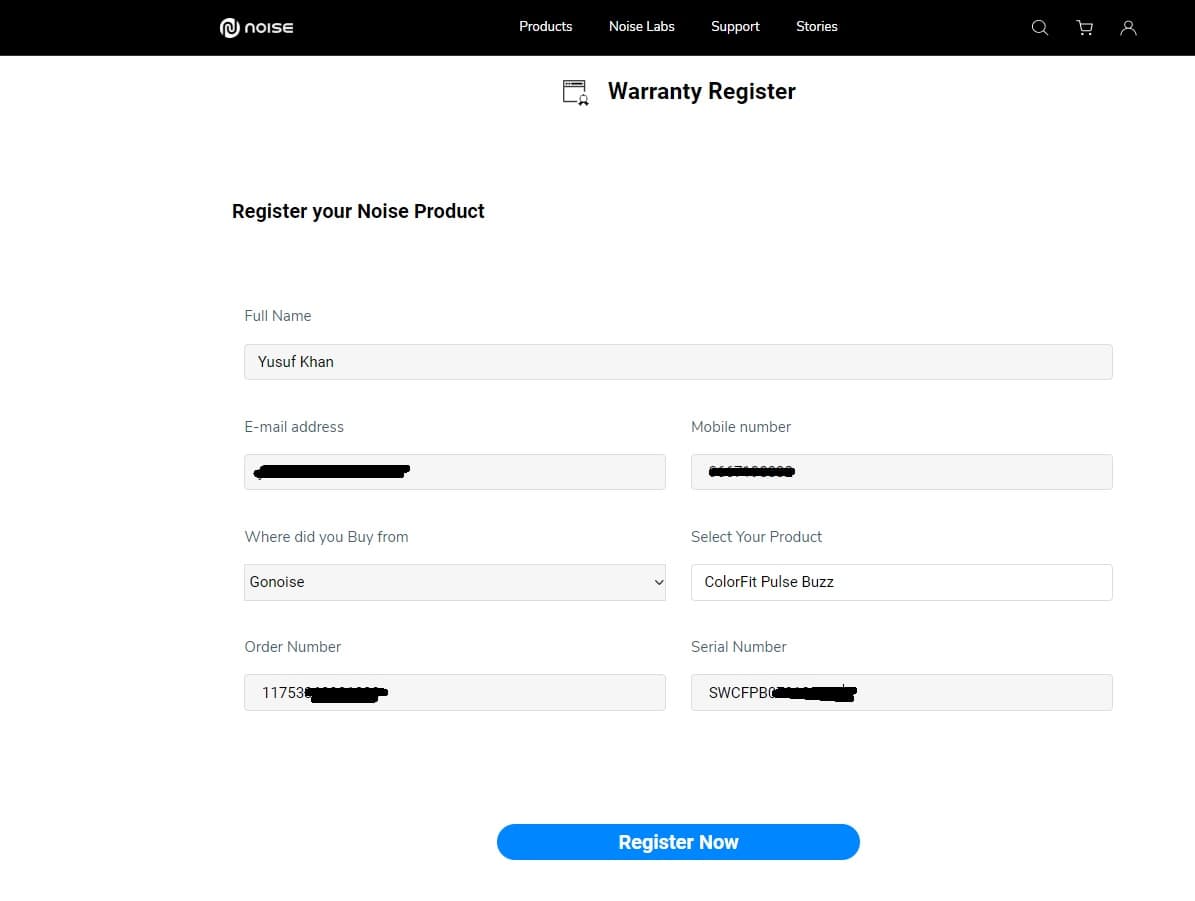
- The number you have given recently in the warranty registration form gets an OTP for Mobile verification. Enter the 6-digit OTP sent by noise and Click on the Verify OTP Button.
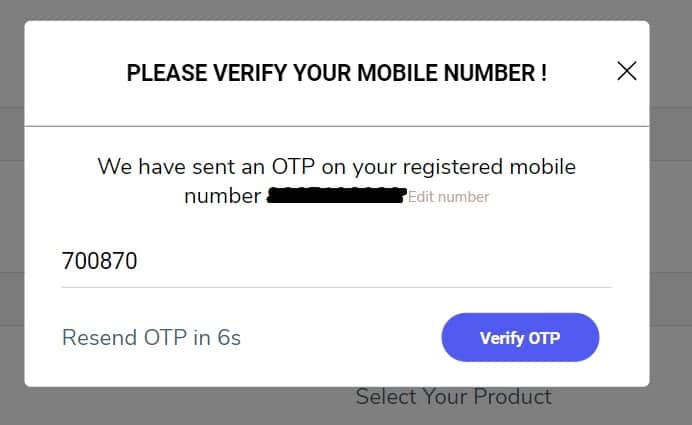
- In the end, you will get a message on your screen like “You have successfully registered“.
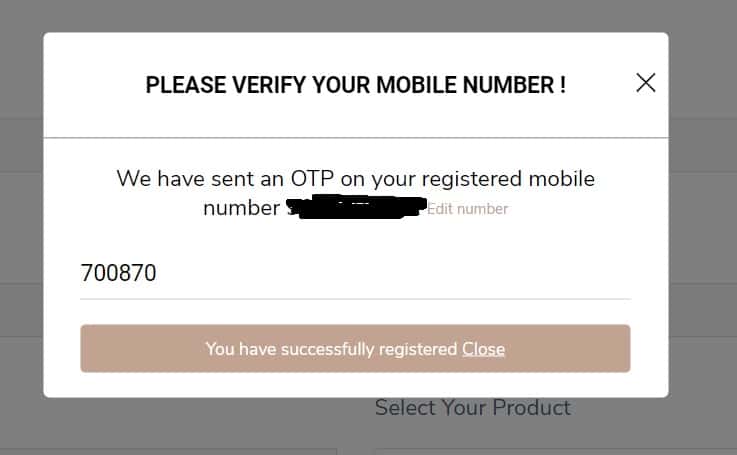
Where do I get the Order Number for the noise smartwatch?
You get the order number (Order ID) on the box package or in the mail when you order the item. It doesn’t matter where you order online like Amazon, Flipkart, Nykaa, Gonoise website, etc. For your ease, you can check the below image.
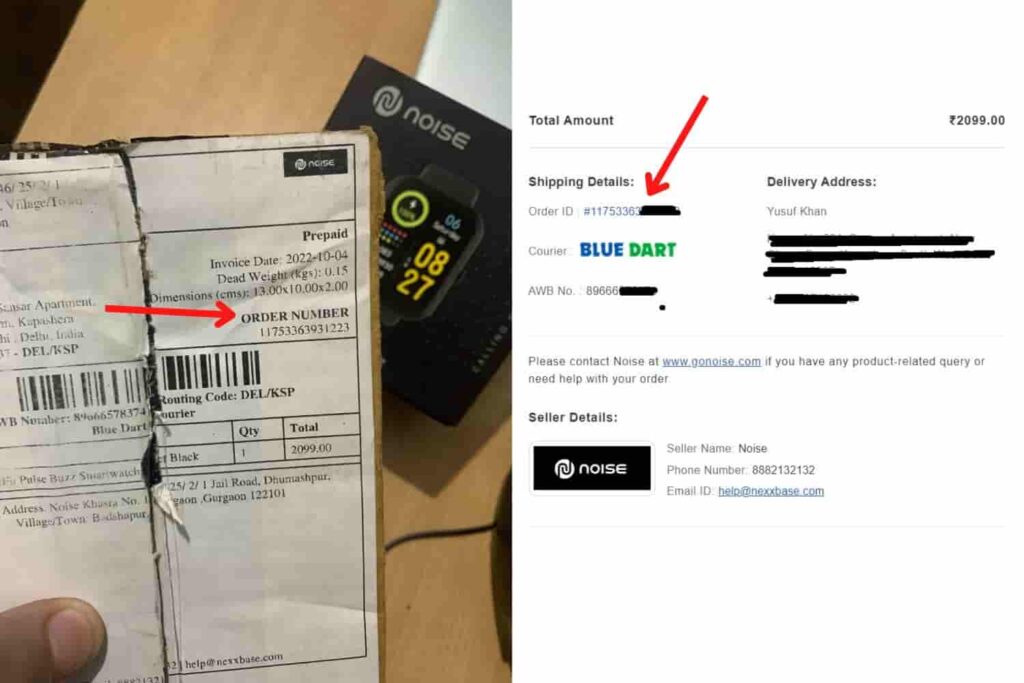
Where do I get the Serial Number for the noise smartwatch?
You will get the Noise smartwatch serial number on the box of the Noise smartwatch as given below in the image. This is how you can check the Noise smartwatch serial number.
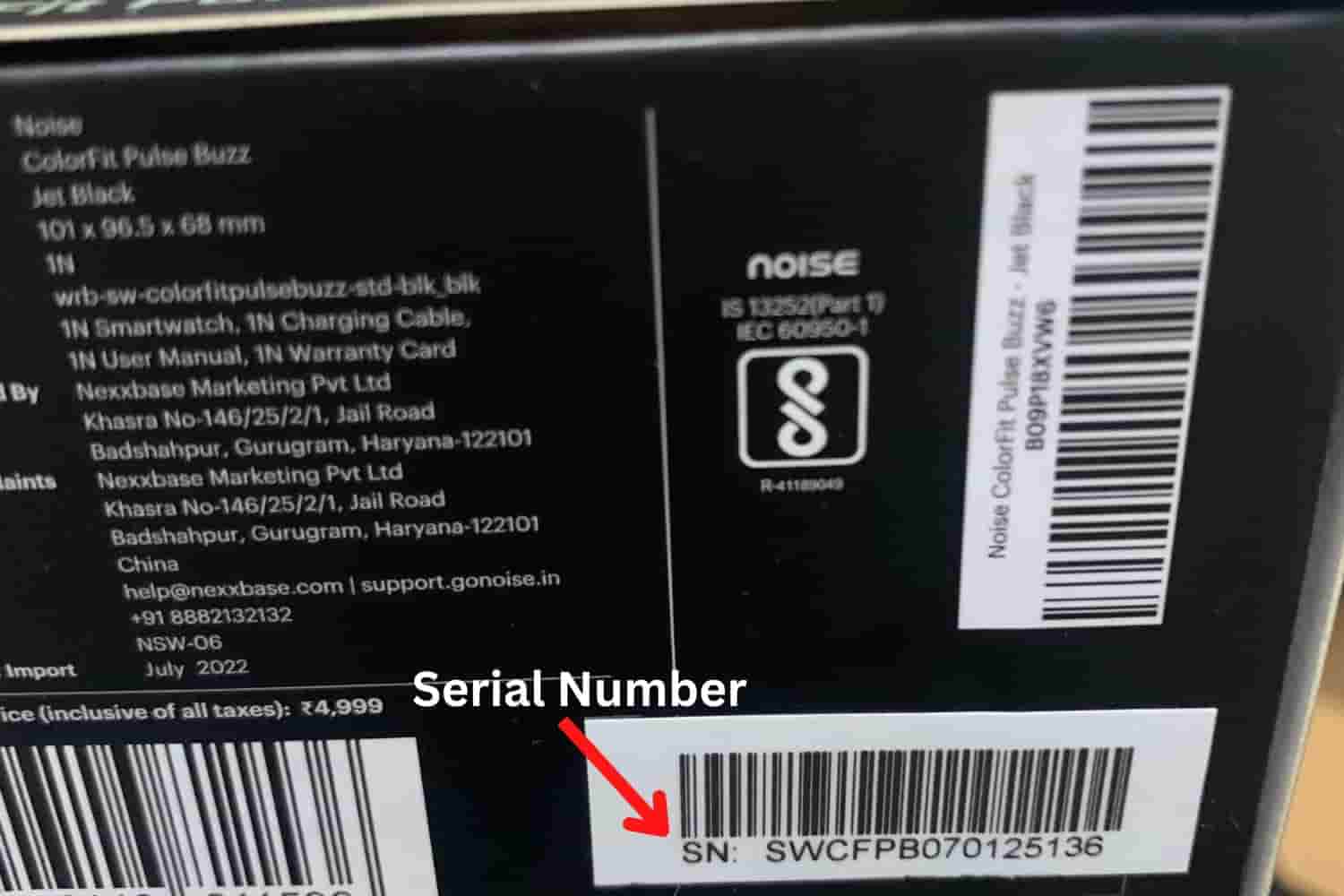
Wrapping Up
This is how you can register a warranty for a Noise smartwatch. Even you can register a warranty for any of the noise products in the same way you do for your smartwatch warranty registration by following the steps of the above guides.
FAQ’s Register Warranty for Noise Smart Watch
How do I register the warranty for my Noise smartwatch?
1. Visit the Noise website and go to the “Support” section.
2. Click on “Product Warranty” and select your smartwatch model.
3. Enter your personal and product information, including the purchase date and location.
4. Click on “Submit” to complete the warranty registration process.
Is registering the warranty for my Noise smartwatch mandatory?
While registering the warranty for your Noise smartwatch is not mandatory, it is highly recommended. Registering your warranty will help you claim any warranty-related services or repairs in the future.
What is covered under the Noise smartwatch warranty?
The Noise smartwatch warranty covers manufacturing defects and malfunctions that occur within the warranty period. The warranty may vary depending on the specific model of the smartwatch, so it is important to check the terms and conditions of the warranty before registering it.
How long is the warranty period for a Noise smartwatch?
The warranty period for a Noise smartwatch may vary depending on the specific model and region. Generally, the warranty period ranges from 1 year to 2 years from the date of purchase.
What is not covered under the Noise smartwatch warranty?
The Noise smartwatch warranty does not cover damages caused by misuse, accidents, or improper handling of the smartwatch. It also does not cover damages caused by unauthorized modifications or repairs to the smartwatch.
Can I transfer the warranty for my Noise smartwatch to someone else?
The warranty for a Noise smartwatch is non-transferable and can only be claimed by the original purchaser of the smartwatch.
How do I claim warranty services for my Noise smartwatch?
1. Contact the Noise customer support team through their website or customer support phone number.
2. Provide the required information, including the model number, purchase date, and a description of the issue.
3. Follow the instructions provided by the customer support team for further assistance.