Fitbit Sense is a popular smartwatch that offers various health and fitness tracking features. However, it can be frustrating when your Fitbit Sense fails to charge.
This article will explore the common reasons why your Fitbit Sense Not Charging and provide solutions to resolve the issue. So, keep reading it.
Fitbit Sense Not Charging
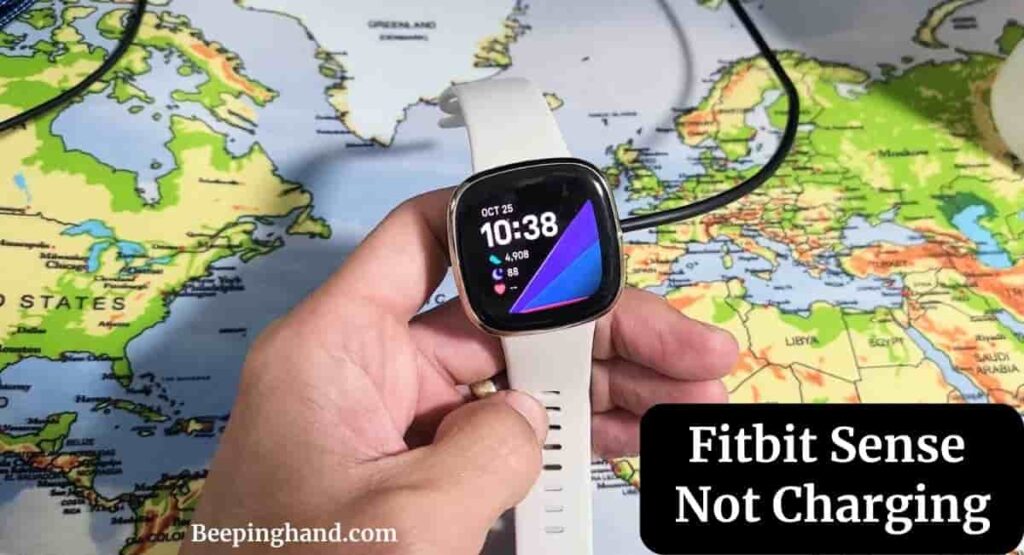
Whether you are a new Fitbit user or have been using it for a while, this guide will help you get your Fitbit Sense back up and running.
Why is Your Fitbit Sense Not Charging?
There could be several reasons why your Fitbit Sense is not charging. Here are some common causes –
- Faulty charging cable or adapter – The charging cable or adapter may be damaged or defective, preventing the proper flow of power to your Fitbit Sense.
- Dirty charging contacts – Dust, dirt, or sweat on the charging contacts can interfere with the charging process.
- Software or firmware issues – Outdated software or firmware on your Fitbit Sense may cause charging problems.
- Hardware or battery issues – In some cases, there may be underlying hardware or battery-related issues that need to be addressed.
Solutions for Fitbit Sense Not Charging
Here are some solutions if your Fitbit Sense is not charging –
Check the Charging Cable and Adapter
Inspect your charging cable and adapter for any visible signs of damage. Look for frayed wires, bent pins, or loose connections. If you notice any issues, it’s time to replace the charging cable or adapter. Fitbit provides original replacement cables and adapters on its website or through authorized retailers.
Clean the Charging Contacts
Over time, dirt, sweat, or residue can accumulate on the charging contacts of your Fitbit Sense, obstructing the charging process. Follow these steps to clean the charging contacts:
- Remove the charging cable from your Fitbit Sense.
- Dampen a lint-free cloth with water and gently wipe the charging contacts on both the watch and the cable.
- Ensure the contacts are completely dry before attempting to charge your Fitbit Sense again.
Restart Your Fitbit Sense
Restarting your Fitbit Sense can help resolve software-related issues that may be preventing it from charging correctly. Follow these steps to restart your device:
- Press and hold the side button on your Fitbit Sense.
- When the Power Off screen appears, release the button.
- Tap on “Power Off” and wait for your Fitbit Sense to turn off completely.
- Press and hold the side button again until the Fitbit logo appears, indicating that your device is restarting.
Perform a Hard Reset
If a simple restart doesn’t solve the charging problem, you can try performing a hard reset. Please note that a hard reset will erase all data and settings on your Fitbit Sense. Make sure to sync your device with the Fitbit app to back up your data before proceeding. Here’s how to perform a hard reset:
- On your Fitbit Sense, go to the Settings menu.
- Select “About > Factory Reset” and follow the on-screen instructions.
- After the reset, set up your Fitbit Sense again and check if the charging issue has been resolved.
Update Your Fitbit Sense
Keeping your Fitbit Sense up to date with the latest software and firmware is essential for optimal performance. Outdated software can sometimes cause charging problems. Follow these steps to check for updates:
- Open the Fitbit app on your smartphone.
- Go to the Account tab and select your Fitbit Sense from the device list.
- Tap on “Device > Software Updates” and follow the instructions to update your Fitbit Sense if an update is available.
If you are still not able to solve the issue then you should watch the video given below –
Also Read: Is Fitbit Sense Waterproof
Wrapping Up
This article is all about Fitbit Sense Not Charging. Experiencing charging issues with your Fitbit Sense can be frustrating, but with the right troubleshooting steps, you can often resolve the problem. Here, we have discussed common reasons why your Fitbit Sense may not be charging and provided a step-by-step guide to resolve the issue.
I hope this article was helpful to you and if you still find any queries then you may ask in the comment box. For more information visit the Help and Support Page.
FAQ’s Fitbit Sense Not Charging
How long does it take to fully charge a Fitbit Sense?
The charging time for Fitbit Sense varies, but it typically takes around two hours to reach a full charge.
Can I use any USB wall adapter to charge my Fitbit Sense?
Yes, you can use any USB wall adapter with an output of 5V/1A or 5V/2A to charge your Fitbit Sense.
Is it safe to wear my Fitbit Sense while charging?
It is safe to wear your Fitbit Sense while charging. Fitbit devices are designed to be worn throughout the day, including during charging.
Can a dead battery be replaced in a Fitbit Sense?
Fitbit Sense has a built-in battery that cannot be replaced by the user. If you experience battery-related issues, reach out to Fitbit Support for guidance.
