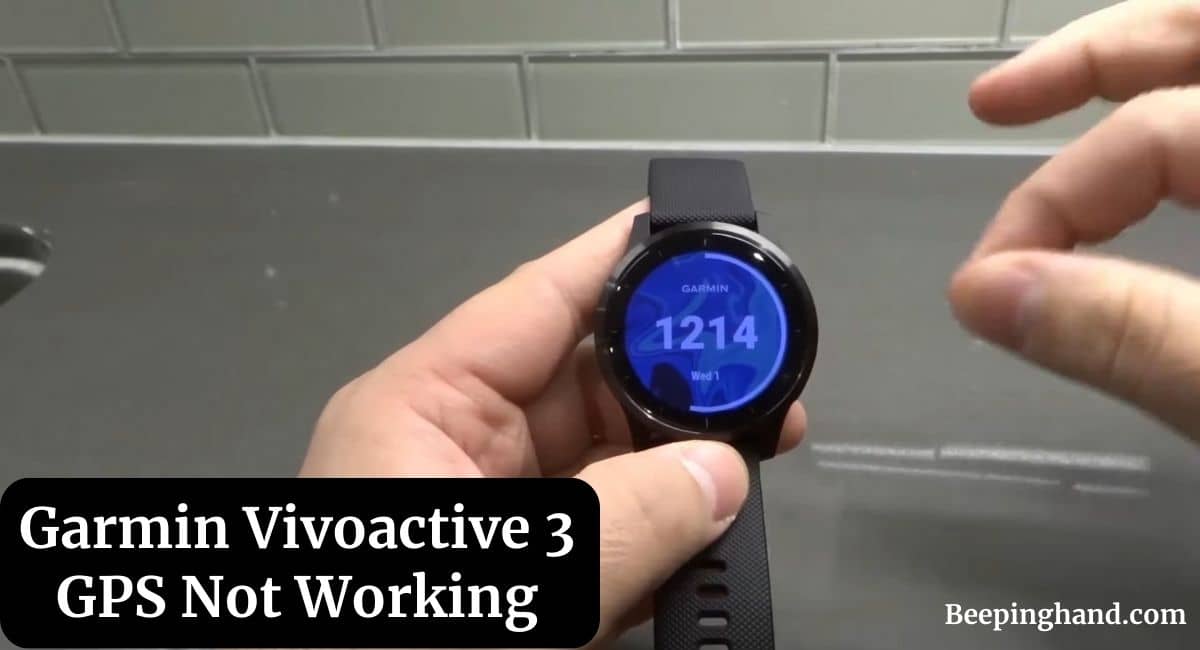If you’re an active individual who relies on your Garmin Vivoactive 3 to track your workouts and outdoor adventures, encountering GPS issues can be frustrating. Whether you’re experiencing delays in acquiring GPS signals or your device isn’t functioning as it should.
This article aims to provide you with comprehensive solutions to Garmin Vivoactive 3 GPS Not Working. So, keep reading this article.
Garmin Vivoactive 3 GPS Not Working
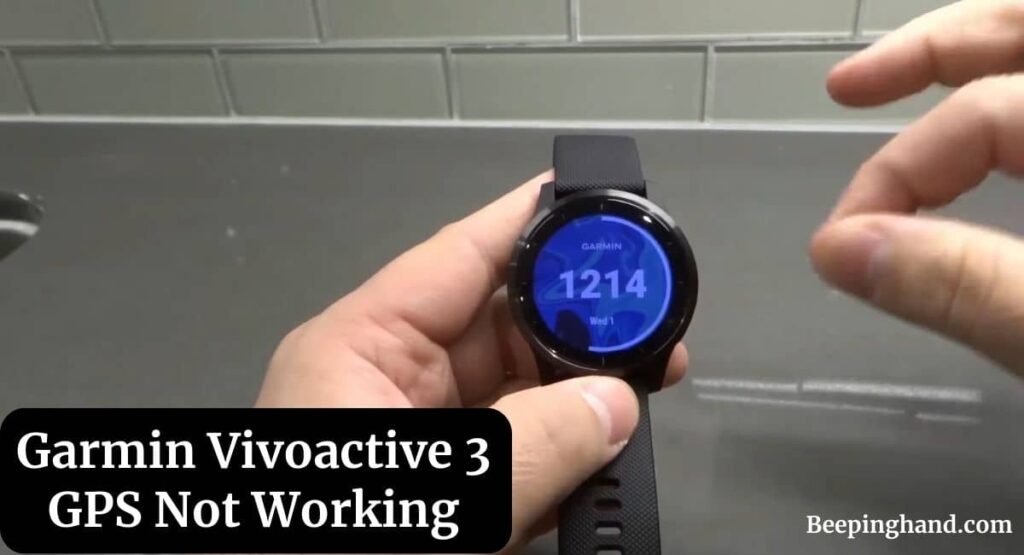
If you are wondering to know more about this issue and looking for solutions to fix the issue of GPS not Working on your Garmin Vivoactive 3 then you are at the right place.
Common GPS Issues with Garmin Vivoactive 3
Here are some common issues –
1. Getting Familiar with the Problem
Before delving into solutions, it’s essential to identify the specific GPS issues you might be facing. These issues can range from difficulties in acquiring a GPS signal to inaccurate location tracking during workouts.
2. Impact on Performance
When your Vivoactive 3 struggles with GPS functionality, it can lead to disrupted activity tracking, incomplete route mapping, and frustration. Whether you’re an avid runner, cyclist, or hiker, the accuracy of GPS data is crucial for evaluating your performance and progress.
Waiting for GPS: Why Does It Take So Long?
1. Factors Affecting GPS Acquisition Time
The time it takes for your Vivoactive 3 to lock onto a GPS signal can vary based on several factors. Atmospheric conditions, satellite positioning, and proximity to tall buildings or dense foliage can contribute to extended GPS waiting times.
2. Tips to Reduce GPS Waiting Time
To minimize the time spent waiting for GPS signal acquisition, consider standing in an open area with a clear view of the sky. Additionally, regularly updating your device’s firmware can optimize GPS algorithms and improve signal lock times.
How to Fix Garmin Vivoactive 3 GPS Not Working
Here are the solutions to fix the issue –
1. Restart Your Device
A simple yet effective troubleshooting step is to restart your Vivoactive 3. This can refresh its system processes and potentially resolve temporary GPS glitches.
2. Check Location Permissions
Ensure that the Garmin Connect app has the necessary location permissions enabled on your smartphone. Without these permissions, the watch might struggle to communicate with your phone’s GPS.
3. Ensure a Clear View of the Sky
When initiating a GPS-based activity, make sure you’re outdoors with an unobstructed view of the sky. Buildings, trees, and other obstacles can interfere with satellite communication.
4. Update Firmware and Software
Regularly update both your Vivoactive 3’s firmware and the Garmin Connect app. Manufacturers often release updates that address bugs and improve GPS performance.
5. Calibrate GPS
Calibrating the GPS on your Vivoactive 3 can enhance its accuracy. Follow the manufacturer’s instructions to calibrate the compass and sensors.
Optimizing Garmin Vivoactive 3 GPS Settings

Get to know optimizing the settings of your Garmin Vivoactive 3 GPS –
1. Adjusting GPS Mode
The Vivoactive 3 offers different GPS modes, such as GPS only, GPS + GLONASS, and GPS + GALILEO. Experiment with these modes to find the one that balances accuracy and battery life for your activities.
2. Enabling GLONASS or GALILEO
Enabling additional satellite systems like GLONASS or GALILEO can improve GPS accuracy, especially in challenging environments.
3. Using UltraTrac Mode
The UltraTrac mode periodically turns off GPS to conserve battery while still providing basic tracking. Consider using this mode for longer activities.
Preserving Battery While Using GPS
Here are the ways to preserve battery while using GPS –
1. Battery Optimization Techniques
GPS functionality can drain your Vivoactive 3’s battery. Dimming the screen, turning off unnecessary notifications, and using power-saving modes can extend battery life.
2. Balancing Performance and Battery Life
Find the right balance between GPS accuracy and battery consumption. Adjust your GPS settings based on the activity’s importance and duration.
When to Turn Off GPS on Your Vivoactive 3
1. Benefits of Turning Off GPS
Turning off GPS when indoors or during activities that don’t require precise location tracking can save battery and improve overall device performance.
2. Disabling GPS for Indoor Activities
Manually deactivate GPS for activities like indoor workouts or casual wear. This prevents unnecessary battery drainage and enhances the watch’s efficiency.
Also Read: Whoop vs Garmin
Wrapping Up
This article is all about Garmin Vivoactive 3 GPS Not Working. Your Garmin Vivoactive 3’s GPS functionality enhances its capabilities as a fitness and outdoor companion. By understanding the common GPS issues and following the troubleshooting steps in this article, you can ensure smooth and accurate GPS performance for all your activities.
I hope this article was helpful to you and if you still find any queries then you may ask in the comment box. For more information visit the Help and Support Page.
FAQ’s Garmin Vivoactive 3 GPS Not Working
Can I use my Vivoactive 3 for indoor workouts without enabling GPS?
Yes, you can manually turn off GPS for indoor activities to save battery and focus on other metrics.
How often should I update my Vivoactive 3’s firmware?
It’s recommended to check for firmware updates every few months to ensure optimal performance.
Will enabling additional satellite systems affect battery life?
Yes, using additional satellite systems like GLONASS or GALILEO may slightly reduce battery life.
Can I fix GPS issues on my Vivoactive 3 by calibrating it?
Calibrating your device’s GPS can help improve accuracy and resolve minor issues.
Is UltraTrac mode suitable for all activities?
UltraTrac mode is best suited for longer activities where preserving battery life is crucial.