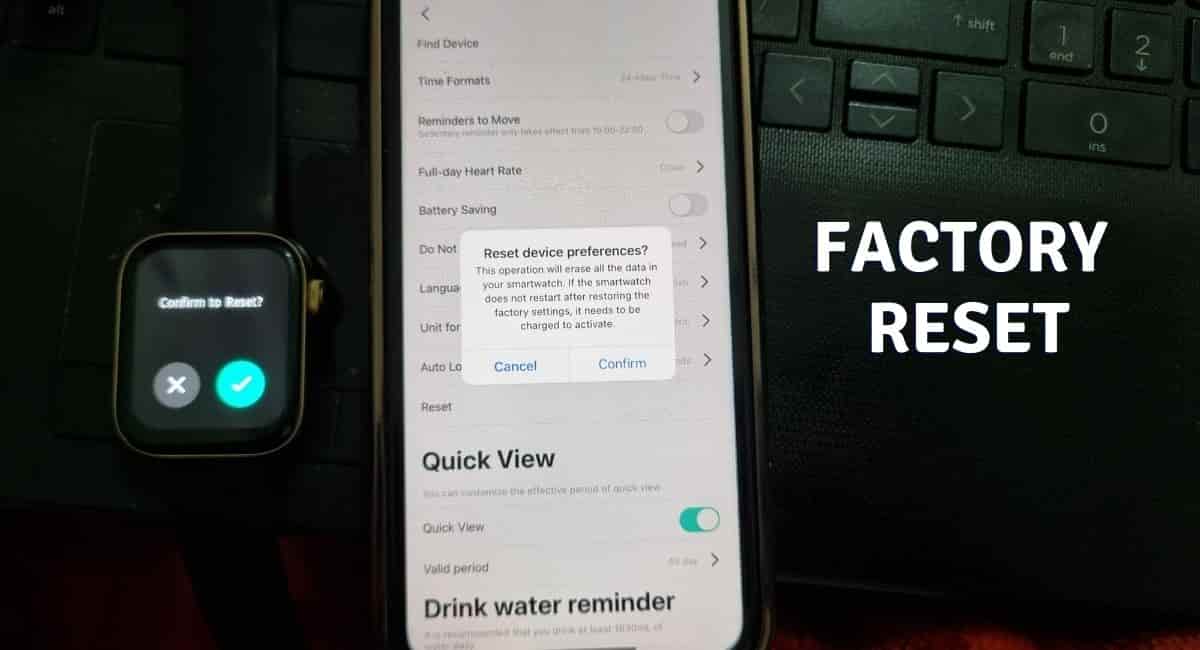Do you guys use Fire Boltt Ring 3 Smartwatch? Do you want to know How to Factory Reset Fire Boltt Ring 3 Smartwatch? Then you should read this blog completely. It can help you to reset your watch easily.
We are here to help you to guide how you can factory reset your Fire-boltt ring 3 in 2 ways which you can find below. Let’s dive deep into the detailed guide.
How to Factory Reset Fire Boltt Ring 3 Smartwatch
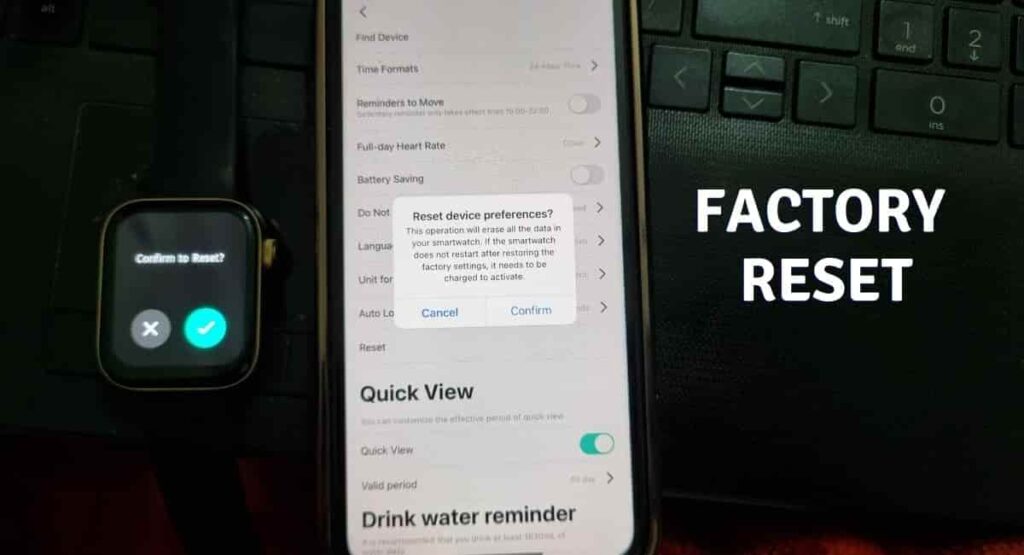
If you are wondering to know that how can you factory reset your Fire Boltt Smartwatch then you have come to the right place. Here, we’ve shared detailed guide.
Steps to Factory Reset Fire Boltt Ring 3 Smartwatch by using Smartwatch Setting
This is the first way of resetting your Fire-boltt ring 3 which is mentioned below. You need to follow the steps to reset.
Step 1: Press the side button Swipe down the home screen or Swipe Right the Home Screen.

Step 2: Go to the Setting named “Other“
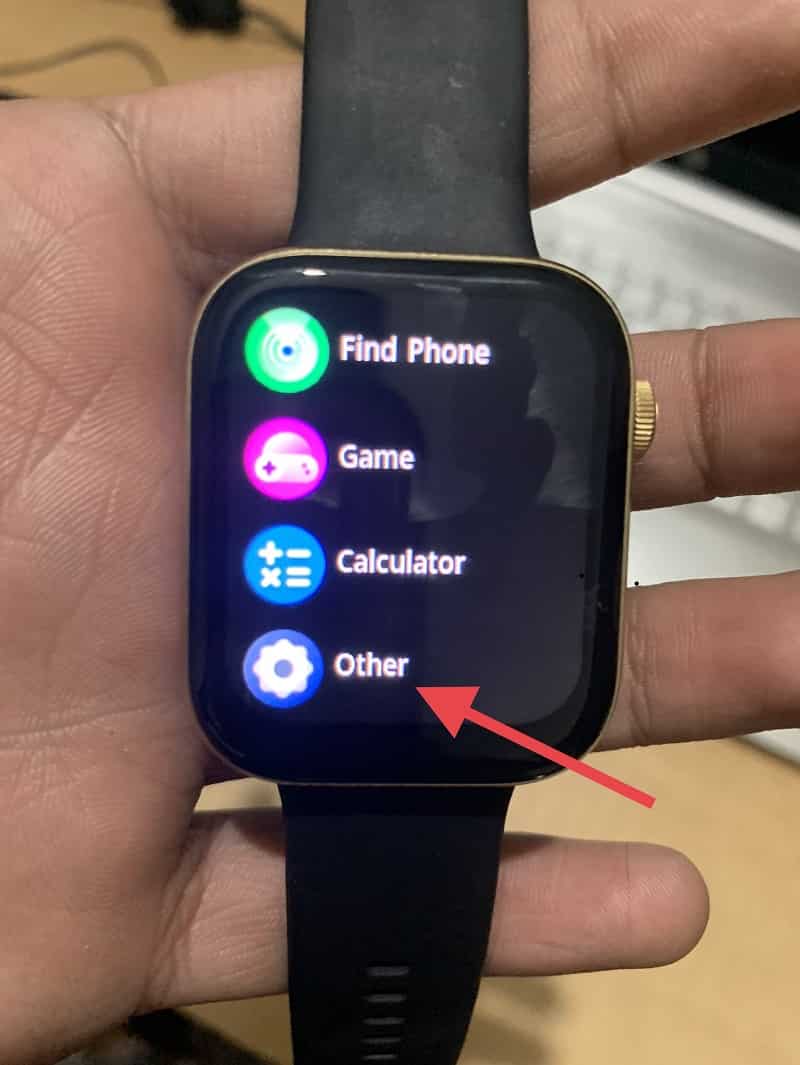
Step 3: Scroll Down and Select System.

Step 4: Now touch the Reset Option and then you have to confirm to reset.
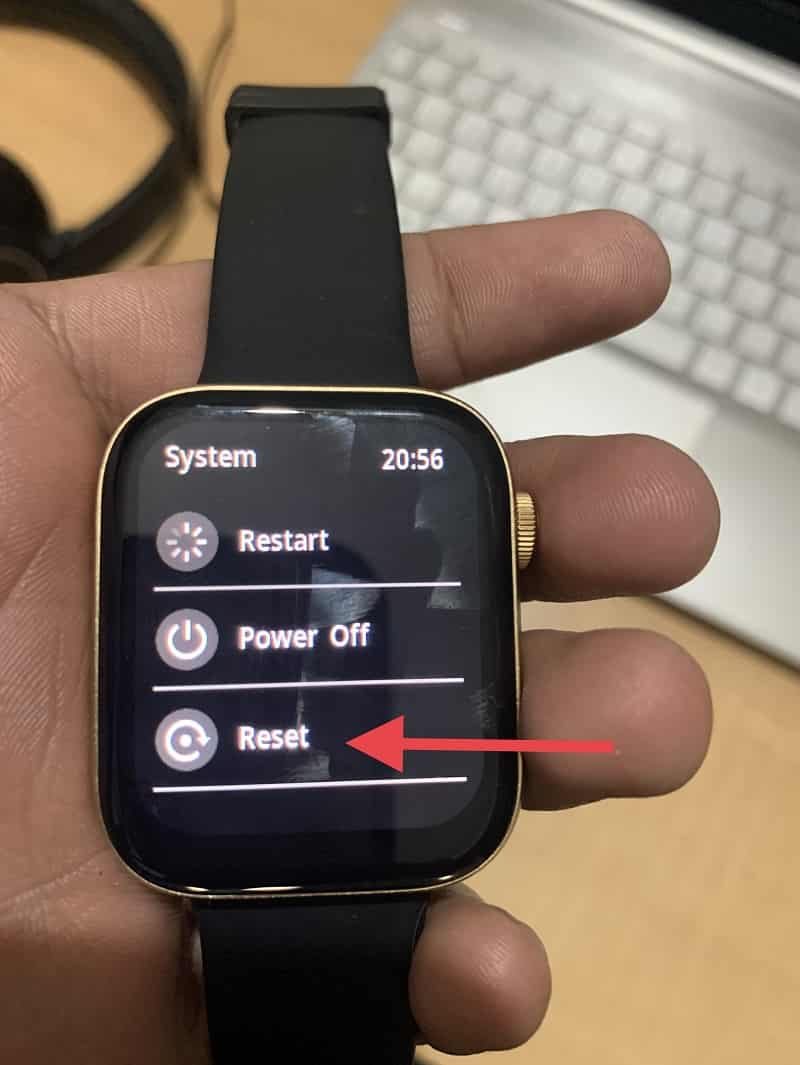
Step 5: After confirming the Reset, The Fire Boltt Ring 3 Smartwatch will automatically restart.

How to Factory Reset Fire Boltt Ring 3 Smartwatch by using Da Fit App?
After pairing your Fire-boltt ring 3 smartwatch, you can reset it easily by using Da Fit App. The step-by-step guide is given below.
Step 1: Open Da Fit App on your Android Smartphone or iPhone.

Step 2: Now you will see the home screen, you have to click on Middle Menu Smartwatch Icon.
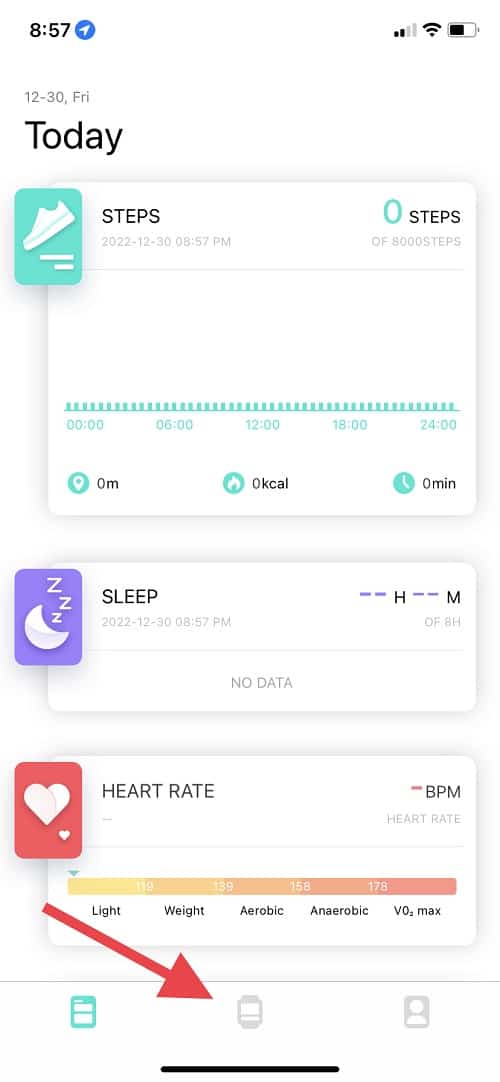
Step 3: Click on OTHERS.
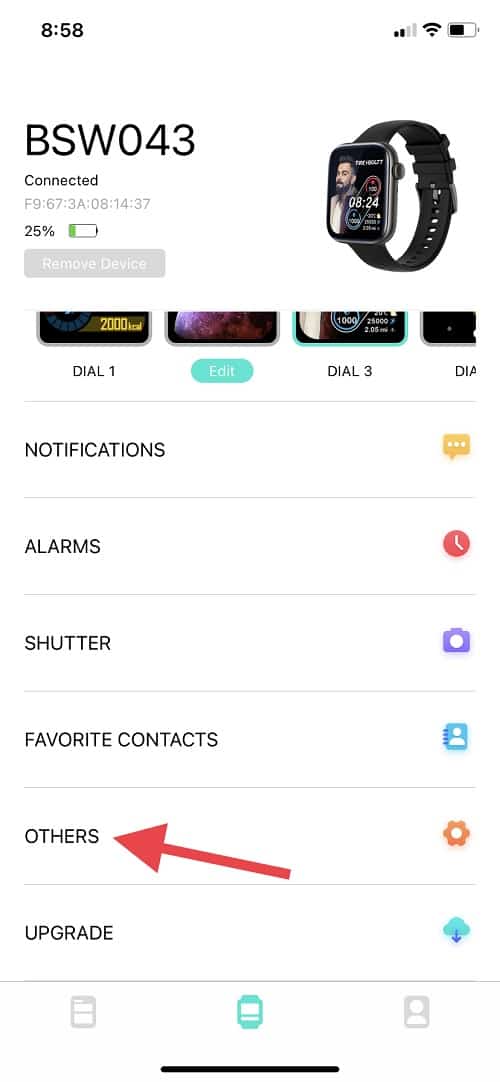
Step 4: Click on Reset.
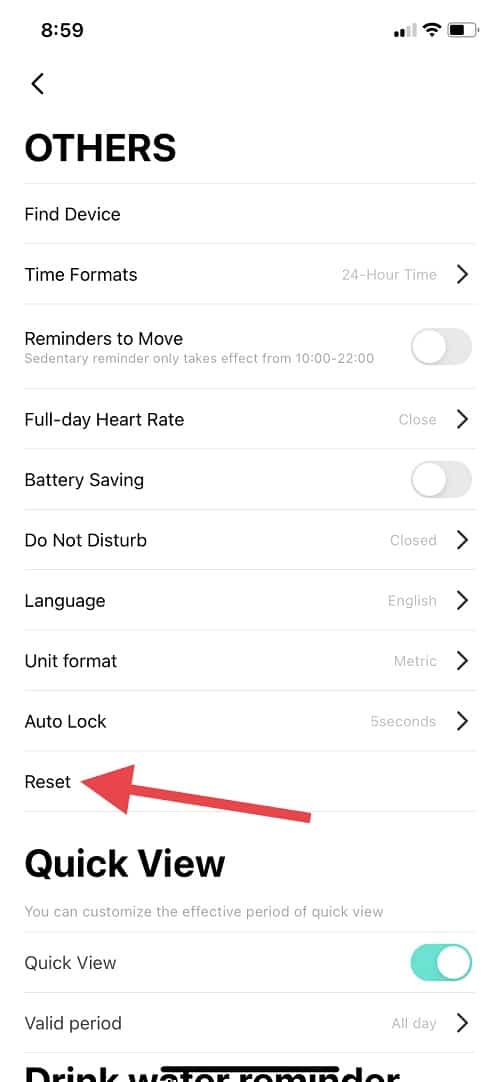
Step 5: Now you have to confirm to reset.
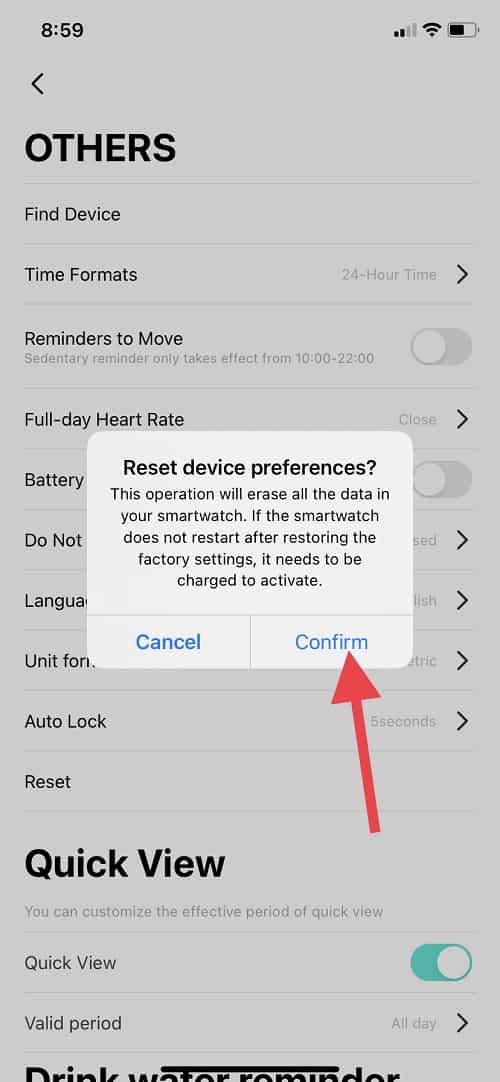
Step 6: After confirming the reset, the Fire-boltt ring 3 will automatically restart.
Wrapping Up
This was the step-by-step guide on how to factory reset Fire-boltt ring 3 smartwatch for troubleshooting if you are facing issues with your smartwatch.
We have covered the guide on how you can change the home screen menu view layout of fire-boltt ring 3 in the previous guide which you should read and Amazing Fire Boltt Ring 3 Tips and Tricks
FAQ’s How to Factory Reset Fire Boltt Ring 3 Smartwatch
Will a factory reset erase all data on my Fire Boltt Ring 3 smartwatch?
Yes, performing a factory reset will erase all data on your Fire Boltt Ring 3 smartwatch. This includes personal settings, app data, saved preferences, and any paired Bluetooth devices. It is essential to back up any important data or information before proceeding with the factory reset.
How can I back up my data before performing a factory reset?
Fire Boltt Ring 3 smartwatches do not typically have built-in backup features. However, you can manually back up some data by syncing your smartwatch with the companion app on your smartphone.
What should I do if my Fire Boltt Ring 3 smartwatch is unresponsive or frozen?
If your Fire Boltt Ring 3 smartwatch becomes unresponsive or frozen, you can try a few troubleshooting steps before considering a factory reset. First, try restarting the smartwatch by pressing and holding the power button until the device powers off and then turning it back on. If that doesn’t work, you can try a force restart by pressing and holding the power button for about 10-15 seconds until the device restarts.
What happens after a factory reset on the Fire Boltt Ring 3 smartwatch?
After a factory reset, your Fire Boltt Ring 3 smartwatch will be restored to its original factory settings. This means all data and settings will be erased, and the smartwatch will be in a similar state as when you first purchased it. You will need to set it up again, pair it with your smartphone