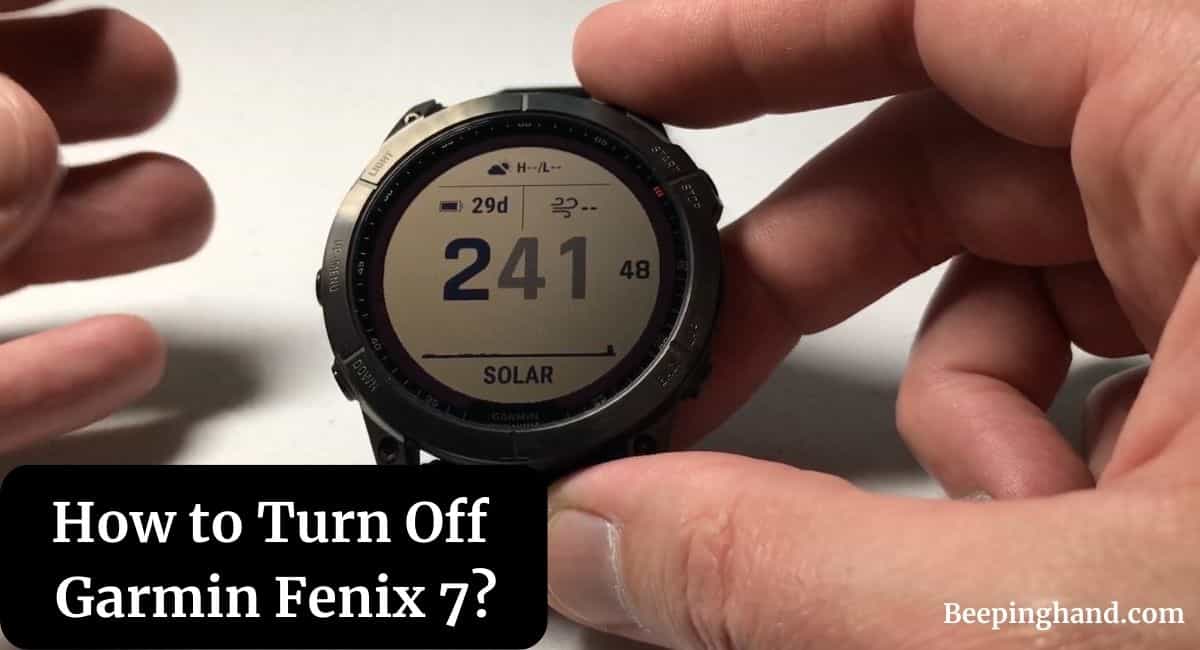In the world of advanced fitness wearables, the Garmin Fenix 7 stands out as a remarkable device. Packed with features and capabilities, this smartwatch offers an array of functions to enhance your fitness tracking and outdoor adventures. However, there may be instances when you need to turn off your Garmin Fenix 7. Whether it’s to conserve battery life or address a technical issue, knowing how to power off your device is essential.
Here, we will guide you through the steps of How to Turn Off Garmin Fenix 7. So, make sure to keep reading this article for complete information.
How to Turn Off Garmin Fenix 7
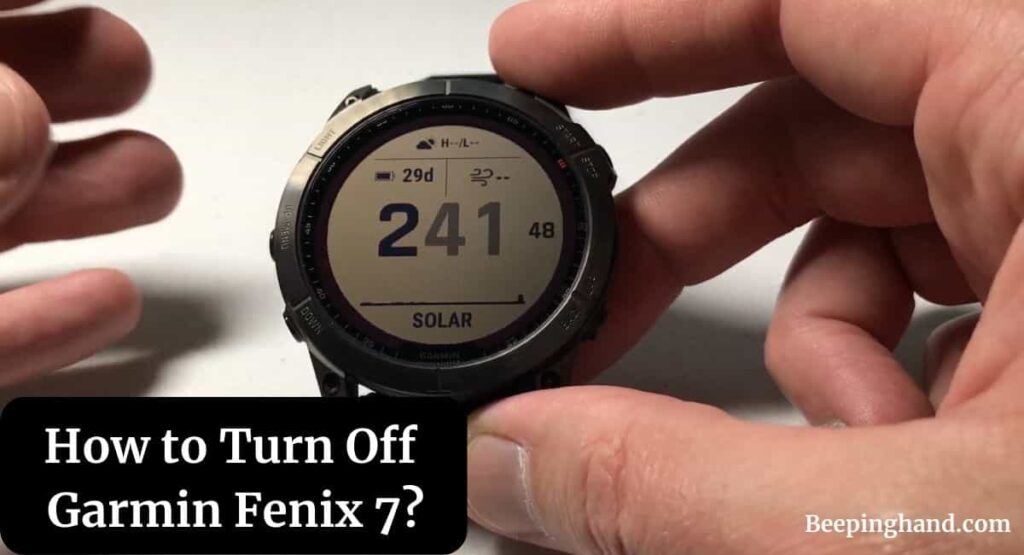
If you are wondering to know how can you Turn Off your Garmin Fenix 7 then you are at the right place. We’re going to share a complete guide to turning off the Garmin watch.
Overview of Garmin Fenix 7
Before we discuss the process of turning off your Garmin Fenix 7, let’s familiarize ourselves with the device. The Garmin Fenix 7 is a premium multisport GPS smartwatch designed for athletes and outdoor enthusiasts. It boasts a rugged yet stylish design, advanced fitness tracking features, built-in navigation, and extensive connectivity options. With its robust construction and comprehensive functionality, the Garmin Fenix 7 has become a popular choice for fitness enthusiasts worldwide.
Why Turn Off Garmin Fenix 7
Here are some reasons to turn off your Garmin Fenix 7 –
- Battery Conservation – One of the primary reasons to turn off your Garmin Fenix 7 is to conserve battery life. When the device is powered off, it stops using battery power altogether. This is particularly useful when you know you won’t be using your smartwatch for an extended period.
- Software Performance – Powering off and restarting your Garmin Fenix 7 can help improve its software performance. Just like any electronic device, occasional restarts can help clear temporary files and refresh the system, potentially resolving any minor glitches or slowdowns you may have encountered.
- Device Maintenance – Turning off your Garmin Fenix 7 allows you to clean and maintain it without any interference. Whether you want to wipe the screen or clean the device’s exterior, having it powered off ensures that you can do so without accidentally triggering any functions.
How to Turn Off Garmin Fenix 7
Here are some easy steps to Turn Off Garmin Fenix 7 –
Step 1: Access the Menu
Press the “Light” button on the left side of the watch to access the main menu.
Step 2: Navigate to Power Options
Scroll down using the navigation buttons until you find the “Settings” option. Press the “Enter” button to access the settings menu.
Step 3: Enter Power Options
Within the settings menu, locate and select the “Power” option. Press the “Enter” button to enter the power options menu.
Step 4: Power Off
In the power options menu, you will see the “Power Off” option. Select it by pressing the “Enter” button.
Step 5: Confirm Shut Down
A confirmation message will appear on the screen, asking if you want to power off your Garmin Fenix 7. Confirm your decision by selecting “Yes” and pressing the “Enter” button.
Step 6: Wait for the Shutdown
Allow your Garmin Fenix 7 a few moments to complete the shutdown process. Once the screen turns off, your device is successfully powered off.
Troubleshooting Tips
If you encounter any issues while trying to turn off your Garmin Fenix 7, here are a few troubleshooting steps you can follow –
- Restart – Try restarting your device by holding the power button for 10-15 seconds until it restarts.
- Firmware Update – Check if there are any available firmware updates for your Garmin Fenix 7 and install them if necessary.
- Factory Reset – If the issue persists, you can perform a factory reset by accessing the settings menu and selecting the appropriate option. Note that a factory reset will erase all data on your device, so make sure to back up your important information beforehand.
Also Read: Reset Garmin Fenix Watch
Wrapping Up
This article is all about How to Turn Off Garmin Fenix 7. The Garmin Fenix 7 is a feature-rich smartwatch designed to cater to the needs of athletes and outdoor enthusiasts. When you need to turn off your Garmin Fenix 7, simply follow the outlined steps to power it down. By understanding the distinction between power off and sleep mode, you can effectively manage your device’s power consumption. Remember the benefits of turning off your Garmin Fenix 7, such as battery conservation, software refresh, and privacy protection.
I hope this article was helpful to you and if you still find any queries then you may ask in the comment box. For more information visit the Help and Support Page.
FAQ’s How to Turn Off Garmin Fenix 7
Can I turn off my Garmin Fenix 7 to conserve battery life?
Yes, turning off your Garmin Fenix 7 is an effective way to conserve battery life during periods of inactivity.
How often should I turn off my Garmin Fenix 7?
You can turn off your Garmin Fenix 7 whenever you anticipate extended periods of inactivity or when troubleshooting device issues.
Will I lose my data when I turn off my Garmin Fenix 7?
No, turning off your Garmin Fenix 7 will not erase your data. However, it’s always recommended to regularly sync your device with the Garmin Connect app to ensure your data is backed up.
How do I turn on my Garmin Fenix 7 after powering it off?
If you want to turn on your Garmin Fenix 7 after powering it off, press and hold the power button until the Garmin logo appears on the screen.
Can I still receive notifications when my Garmin Fenix 7 is turned off?
No, when your Garmin Fenix 7 is turned off, it will not receive notifications. You can turn on the device to resume receiving notifications.