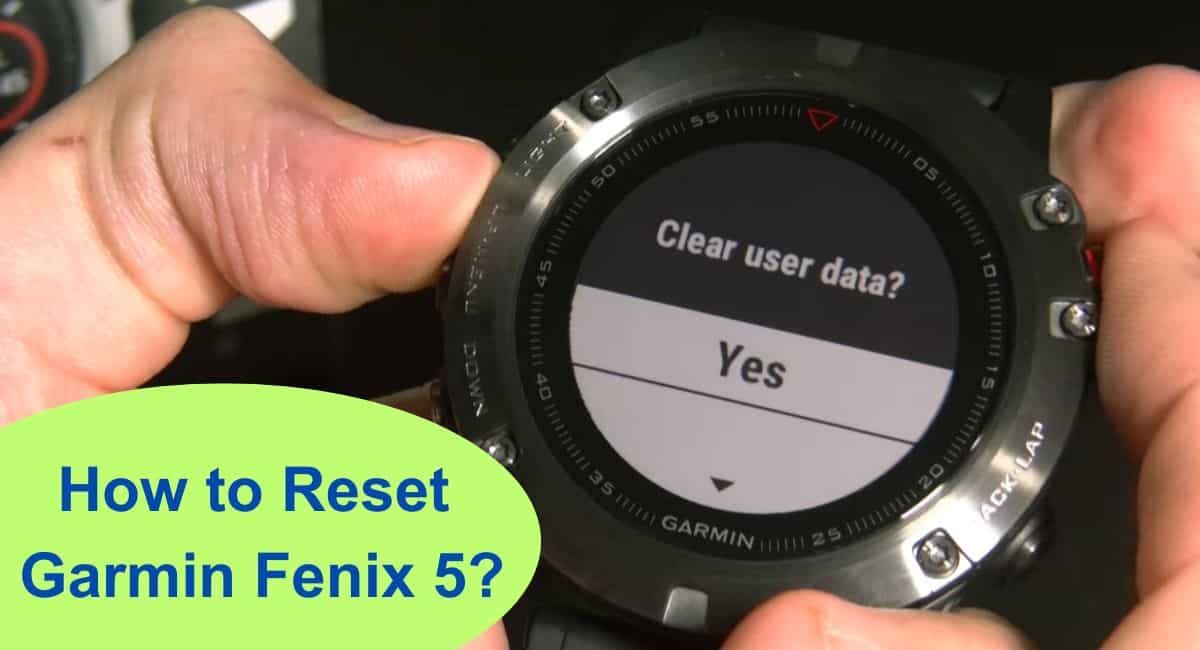Resetting your Garmin Fenix 5 smartwatch can be a useful troubleshooting step if you encounter issues or simply want to start fresh. Performing a reset restores the device to its factory settings, erasing user data but retaining software updates and installed maps.
Here, We’ll share a step-by-step guide on How to Reset Garmin Fenix 5 and some useful instructions before resetting, so make sure to read it.
How to Reset Garmin Fenix 5
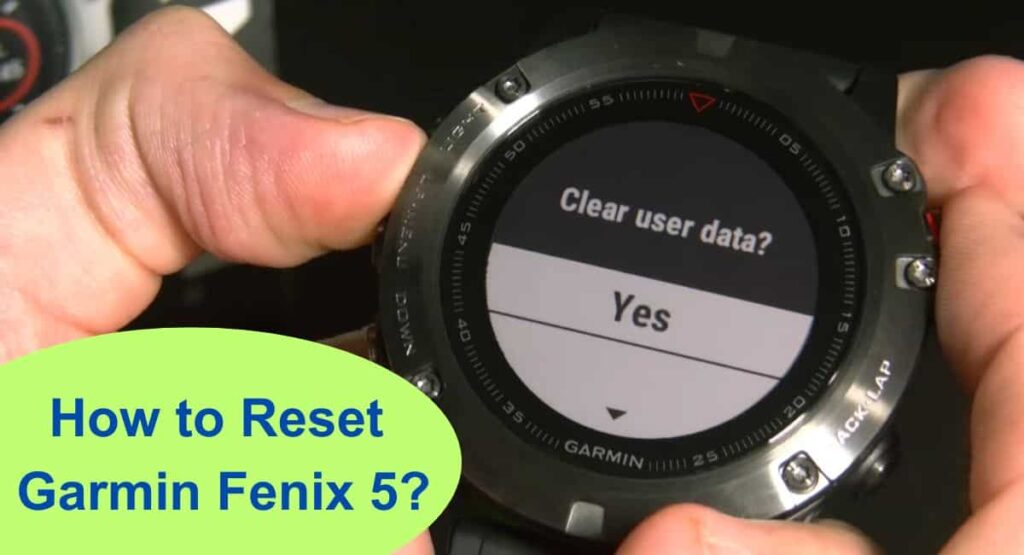
The Garmin Fenix 5 is a popular multisport GPS smartwatch designed for outdoor enthusiasts and athletes. If you’re experiencing issues with your Garmin Fenix 5 or you simply want to start fresh, you can perform a reset to restore the device to its factory settings.
Why Resetting Garmin Fenix 5 Can Be Beneficial
Resetting a Garmin Fenix 5 can be beneficial for several reasons –
- Resolving Software Issues – Over time, smartwatches like the Garmin Fenix 5 can encounter software glitches or performance issues. Resetting the device allows it to start fresh, potentially resolving any software-related problems that may be impacting its functionality.
- Restoring Factory Settings – If you have made numerous customizations to your Fenix 5 or experimented with various settings, a reset can restore it to its original factory settings. This can be useful if you want to undo all modifications and return to the default configuration.
- Improving Performance – As the Fenix 5 accumulates data and history, it may experience a decrease in performance. Resetting the device clears out unnecessary data and temporary files, potentially improving its overall speed and responsiveness.
- Starting Fresh – Resetting your Fenix 5 provides a clean slate for personalization. It allows you to reconfigure your activity profiles, set up your preferred settings, and customize the watch to your current needs and preferences.
Keep in Mind Before Resetting Garmin Fenix 5
There are a few important points to keep in mind –
- Resetting your Garmin Fenix 5 will erase all user data, including activity history, settings, and personal preferences. Make sure to back up any important data or sync it with Garmin Connect to prevent permanent loss.
- Resetting the device does not affect any software updates or installed maps. However, it is a good practice to ensure that your Fenix 5 is running the latest firmware version before initiating a reset.
- Resetting should be considered a last resort when experiencing issues. Before resetting, try troubleshooting steps like restarting the device, updating the firmware, or contacting Garmin customer support for assistance.
- After the reset, you will need to set up your Garmin Fenix 5 from scratch. This includes configuring your activity profiles, pairing the device with your smartphone, and customizing settings to your preferences.
- For detailed instructions and specific guidance on resetting your particular Fenix 5 model, refer to the user manual provided by Garmin or visit their official support website. They may offer additional troubleshooting steps or tips tailored to your device.
Also Read: Set Time on Garmin Watch
How to Reset Garmin Fenix 5
Here is a step-by-step guide on how to reset your Garmin Fenix 5 –
- Power off your Garmin Fenix 5 – Press and hold the light button until the power menu appears.
- Select “Power Off” – Scroll through the menu options using the Start/Stop button, and when you reach “Power Off,” press the Enter button (located on the lower right side of the device). Confirm the action by selecting “Yes.”
- Enter Reset Mode – With the device powered off, simultaneously hold down the Start/Stop button (located on the upper right side of the device) and the Menu button (located on the lower left side of the device).
- Power on the device – While still holding the Start/Stop and Menu buttons, press and release the light button (located on the upper left side of the device). Continue holding the Start/Stop and Menu buttons until the reset prompt appears.
- Confirm the reset – On the reset prompt screen, you will see a message asking, “Do you really want to erase all user data?” Release the Start/Stop and Menu buttons, and using the Start/Stop button, scroll down to select “Yes” to confirm the reset.
- Reset process – The reset process will begin, and you’ll see a progress bar on the screen. Wait for the reset to complete. The device will automatically restart once the process is finished.
- Set up your Fenix 5 – After the reset, your Garmin Fenix 5 will boot up as if it were a new device. Follow the on-screen instructions to set up your preferences, and activity profiles, and pair the smartwatch with your smartphone.
Also Read: Reset Garmin Fenix 6
Wrapping Up
This article is all about How to Reset Garmin Fenix 5. Resetting your Garmin Fenix 5 can be a beneficial step to resolve software issues, restore factory settings, improve performance, and start fresh with personalized configurations. By following the step-by-step guide provided, you can easily reset your Fenix 5 and set it up again according to your preferences.
I hope this article was helpful to you and if you still find any queries then you may ask in the comment box. For more information visit the Help and Support Page.
FAQ’s How to Reset Garmin Fenix 5
Will resetting my Garmin Fenix 5 delete all my data?
Yes, resetting your Fenix 5 will erase all user data, including activity history, settings, and personal preferences. It’s crucial to back up your data beforehand or sync it with Garmin Connect to prevent permanent loss.
How often should I reset my Garmin Fenix 5?
Resetting your Fenix 5 is not something that needs to be done regularly. It is typically performed as a troubleshooting step when encountering persistent issues or when you want to start fresh.
Will resetting my Fenix 5 remove software updates or installed maps?
No, resetting your Fenix 5 does not affect software updates or installed maps. Only user data and personal settings are erased. It’s a good practice to ensure your device is running the latest firmware version before performing a reset.
Can I restore my data after resetting the Garmin Fenix 5?
Unfortunately, a reset permanently erases all user data, and it cannot be restored directly on the device. However, if you have previously backed up your data or synced it with Garmin Connect, you can re-sync it to your Fenix 5 after the reset.
Can I reset my Garmin Fenix 5 without using the buttons?
No, resetting the Fenix 5 requires using the device’s physical buttons. It cannot be reset through the Garmin Connect app or any other external method.