The Fitbit Charge 5 is a sleek and advanced fitness tracker designed to help you monitor your health, track your activities, and achieve your fitness goals. If you’re wondering How to Turn On Fitbit Charge 5 and get started then you are at the right place. So, keep reading this useful guide.
From charging your device to navigating the setup, you’ll be up and running in no time. Read this article to discover the simple steps to power on your Fitbit Charge 5 and begin your fitness journey.
How to Turn On Fitbit Charge 5
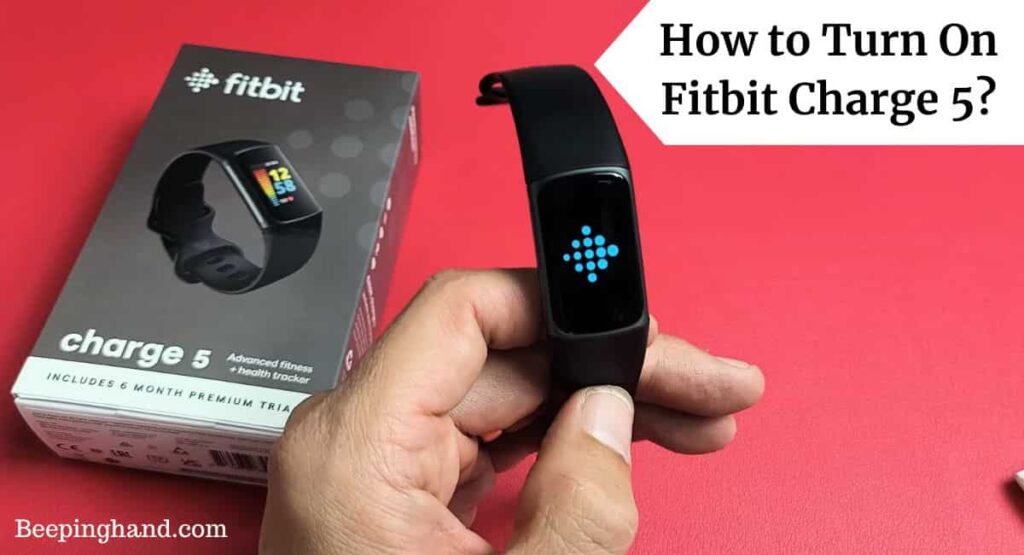
Turning On your Fitbit is a very easy process and we’re going to guide you regarding powering on your Fitbit Charge 5. So, make sure to read this guide completely.
Keep in Mind before Turning on Fitbit Charge
There are a few essential things to keep in mind –
- Charge your Fitbit Charge 5 – Before turning on your device, make sure it is adequately charged. Connect the charging cable to your Fitbit Charge 5 and plug it into a power source. Allow it to charge until the battery is at least 50% full. This ensures that your Fitbit Charge 5 has enough power to complete the setup process and operate efficiently.
- Download the Fitbit App – To get the most out of your Fitbit Charge 5, download the Fitbit app on your smartphone. The app is available for both iOS and Android devices and is essential for setting up and syncing your Fitbit device. Having the app ready before turning on your Fitbit Charge 5 will streamline the setup process and enable you to access additional features and data.
- Ensure Bluetooth is enabled – Your Fitbit Charge 5 relies on Bluetooth connectivity to communicate with your smartphone and sync data. Before turning on your device, ensure that Bluetooth is enabled on your smartphone. This allows for seamless pairing and synchronization between your Fitbit Charge 5 and the Fitbit app.
- Create a Fitbit Account – If you don’t already have a Fitbit account, it’s recommended to create one before turning on your Fitbit Charge 5. The account will serve as your central hub for storing and accessing your fitness data. You can create an account through the Fitbit app or the Fitbit website.
Also Read: Fitbit Charge 5 Waterproof
How to Turn On Fitbit Charge 5
Follow these simple steps to turn on your Fitbit Charge 5 and begin your fitness tracking journey –
- Charge your Fitbit Charge 5 – Connect the charging cable to the charging port on the back of your Fitbit Charge 5 device. Plug the other end of the cable into a USB port or a USB wall adapter. Ensure the pins on the charging cable are securely connected to the charging port.
- Wait for the battery icon – Once connected to the charger, you should see a battery icon on the screen of your Fitbit Charge 5. This indicates that the device is charging. Leave it connected until the battery icon is fully filled, indicating that the device is fully charged.
- Disconnect from the charger – Once your Fitbit Charge 5 is fully charged, disconnect it from the charger by gently removing the charging cable from the charging port.
- Press and hold the button – Locate the button on the side or bottom of your Fitbit Charge 5. Press and hold the button for a few seconds until the Fitbit logo appears on the screen. This indicates that the device is powered on.
- Follow on-screen instructions – After turning on your Fitbit Charge 5, you’ll see a series of on-screen instructions guiding you through the setup process. Follow the prompts to select your language, connect to your smartphone, and set up your Fitbit account if you haven’t already.
- Complete the setup – Once you’ve followed the on-screen instructions and connected your Fitbit Charge 5 to your smartphone, you’ll be prompted to complete the setup process. This may include entering your personal information, setting your fitness goals, and customizing your device settings.
What to Do if Fitbit Charge 5 is Not Turning On?

try the following troubleshooting steps:
- Check the battery level – Ensure that your Fitbit Charge 5 has enough battery power. Connect it to the charger and wait for the battery icon to appear on the screen. If the battery is completely drained, it may take a few minutes of charging before the device turns on.
- Ensure proper charging connection – Verify that the charging cable is securely connected to the charging port on the back of your Fitbit Charge 5. Check for any debris or dirt that may be obstructing the connection and clean it if necessary.
- Try a different charging source – If your Fitbit Charge 5 is not turning on, try using a different USB port or a different USB wall adapter to charge it. Sometimes, the issue may be with the power source rather than the device itself.
- Perform a reset – To reset your Fitbit Charge 5, press and hold the button on the side or bottom of the device for 15 seconds. Release the button, then press it again to turn on the device. This can help resolve any temporary software issues that may be preventing the device from turning on.
Also Read: Reset Fitbit Charge 5
Wrapping Up
This article is all about How to Turn On Fitbit Charge 5? Turning on your Fitbit Charge 5 is a simple process that begins with charging the device and following a few on-screen instructions. By connecting it to the charger, waiting for the battery icon to appear, and then pressing and holding the button, you can power on your Fitbit Charge 5 and embark on your fitness tracking journey. Remember to complete the setup process, customize your settings, and sync your device with the Fitbit app for a personalized experience.
I hope this article was helpful to you and if you still find any queries then you may ask in the comment box. For more information visit the Help and Support Page.
FAQ’s How to Turn On Fitbit Charge 5
How long should I charge my Fitbit Charge 5 before turning it on?
It’s recommended to charge your Fitbit Charge 5 until the battery icon is fully filled, indicating a full charge. This usually takes a couple of hours.
Can I turn on my Fitbit Charge 5 while it’s charging?
Yes, you can turn on your Fitbit Charge 5 even while it’s connected to the charger. Simply press and hold the button to power it on.
What should I do if my Fitbit Charge 5 is not responding after turning it on?
If your Fitbit Charge 5 is unresponsive after turning it on, try performing a reset by pressing and holding the button for 15 seconds. Release the button and then press it again to turn on the device.
Do I need to download the Fitbit app before turning on my Fitbit Charge 5?
It’s not necessary to download the Fitbit app before turning on your Fitbit Charge 5. However, downloading the app and setting up your Fitbit account will allow you to access additional features and sync your data.
Can I turn on my Fitbit Charge 5 without a smartphone?
Yes, you can turn on your Fitbit Charge 5 without a smartphone. However, using the Fitbit app and connecting your device to a smartphone enhances its functionality and provides a more comprehensive fitness tracking experience.
What should I do if my Fitbit Charge 5 still doesn’t turn on after following the steps?
If your Fitbit Charge 5 doesn’t turn on after charging and attempting the troubleshooting steps, contact Fitbit support for further assistance. They can provide specific guidance based on your device’s situation.
