Many people turn to sleep-tracking devices to gain insights into their sleep patterns, and one popular choice is the Oura Ring. This sleek wearable promises to monitor sleep with precision, providing valuable information to optimize rest and recovery.
However, users occasionally encounter issues with their Oura Rings not accurately tracking sleep, leading to frustration and confusion.
Here, we will talk about the possible reasons for Oura Ring Not Tracking Sleep and explore ways to improve sleep tracking accuracy.
Oura Ring Not Tracking Sleep
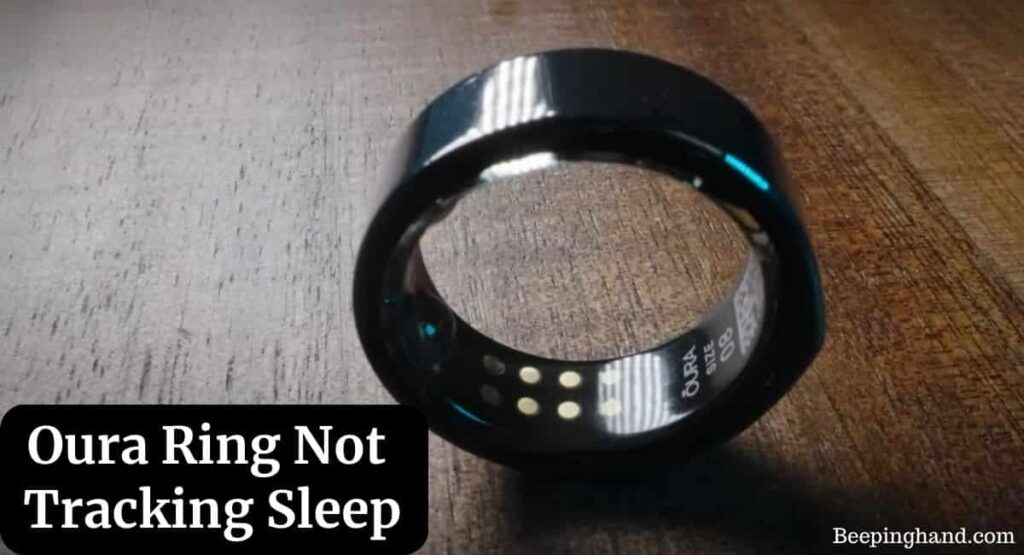
If you are wondering to know why your Oura Ring is not tracking sleep then you have come to the right place. Here, we’ve shared detailed information.
How Sleep Tracking Works
Sleep tracking devices, including the Oura Ring, utilize sensors to gather data while you sleep. These sensors collect information about your heart rate, body movements, and temperature fluctuations throughout the night.
The Importance of Sleep Tracking
Understanding your sleep patterns can offer valuable insights into your overall health and wellness. Sleep tracking can help identify sleep disturbances, measure sleep duration, and analyze the quality of your sleep, all of which contribute to better sleep hygiene and overall health.
Common Issues with Sleep Tracking
Here are some common issues given below –
External Factors Affecting Sleep Tracking
External factors such as excessive noise, an uncomfortable sleep environment, or irregular sleep schedules can influence sleep tracking accuracy. These variables may lead to data discrepancies and affect the device’s ability to accurately assess your sleep patterns.
User Errors and Misinterpretations
In some cases, users might not wear the Oura Ring correctly or forget to activate sleep-tracking mode, leading to incomplete or inaccurate data. Additionally, misinterpretations of the data can occur, resulting in incorrect conclusions about sleep patterns.
Technical Glitches and Malfunctions
Like any electronic device, the Oura Ring may experience technical glitches or malfunctions that affect its sleep-tracking capabilities. Software issues, battery problems, or connectivity interruptions can impact the accuracy of the collected data.
Why Oura Ring Not Tracking Sleep Accurately
Here are some reasons given below
1. Improper Ring Fit
Achieving a proper fit is crucial for accurate data collection. If the ring is too loose or too tight, it might not obtain reliable heart rate or movement data, leading to inaccurate sleep-tracking information.
2. Battery and Connectivity Issues
Low battery levels or connectivity problems between the ring and the accompanying app can hinder data transmission. Regularly checking and charging the ring and ensuring a stable connection is essential for consistent sleep tracking.
3. Movement Artifacts
Excessive movement during sleep can produce artifacts in the data, making it challenging for the Oura Ring to differentiate between wakefulness and light sleep. Reducing nighttime movement can help improve tracking accuracy.
Tips for Improving Sleep Tracking with the Oura Ring
Here are some tips to improve the sleep tracking of your Oura Ring –
1. Calibrating the Ring
Calibrating the Oura Ring involves ensuring the accuracy of its sensors. Following the manufacturer’s guidelines for calibration can enhance sleep-tracking reliability.
2. Ensuring Optimal Ring Placement
Placing the ring on the correct finger and at the right location is vital for accurate data collection. Adhering to the recommended placement guidelines can improve sleep-tracking results.
3. Regular Software Updates
Firmware and app updates often include improvements and bug fixes. Staying up-to-date with the latest software versions can enhance the performance and accuracy of the Oura Ring.
Wrapping Up
This article is all about Oura Ring Not Tracking Sleep. Sleep tracking devices like the Oura Ring provide valuable insights into our sleep patterns and overall health. While occasional inaccuracies may occur, understanding the factors that influence tracking results can help users optimize their sleep data.
By following best practices, ensuring proper ring placement, and staying updated with the latest software, users can make the most of their Oura Ring and gain valuable insights into their sleep habits.
I hope this article was helpful to you. If you still have any questions then you may ask in the comment box. For more visit the help and support of Oura Ring.
FAQ’s Oura Ring Not Tracking Sleep
Can the Oura Ring accurately track naps during the day?
Yes, the Oura Ring can track daytime naps, providing data on sleep duration and quality.
Can the Oura Ring detect sleep disorders like sleep apnea?
While the Oura Ring can provide insights into sleep patterns, it is not a diagnostic tool for sleep disorders. If you suspect a sleep disorder, consult a healthcare professional.
How often should I calibrate my Oura Ring?
It is recommended to calibrate the Oura Ring every few months or as advised by the manufacturer.
Can I wear the Oura Ring on any finger?
The Oura Ring is designed to be worn on your preferred finger, but proper fit and placement are essential for accurate data collection.
Is the Oura Ring waterproof?
Yes, the Oura Ring is water-resistant and can withstand everyday activities, including handwashing and light splashes. However, it is not recommended for swimming or submerging in water.