Do you want to know How to Connect Mivi Model E Smartwatch with Mobile then you are at the right place. Here, step by step process is given. You should read this article completely to know full information regarding Pair Mivi Model E Smartwatch to Phone. It is very easy to connect Mivi Smartwatch to Android and iOS mobile.
This guide will take you through the steps to connect your Mivi Smartwatch with your mobile. So, keep reading this article for complete information.
How to Connect Mivi Model E Smartwatch with Mobile

As you all know, Mivi has launched its first smartwatch which Mivi Model E Smartwatch. So, many people don’t know about its features and how to use it. But don’t worry, we will share all useful features on the Beepinghand.com website. So, you may visit here for such kind of article.
Keep in Mind before Connecting
Things to remember while connecting Mivi Smartwatch to the Phone:
- Turn On the Smartwatch & Mobile
- Turn on Bluetooth on your Mobile
- Keep your smartwatch and mobile under 10-meter distance
How to Connect Mivi Model E Smartwatch with Mobile
You can follow all the steps which are given below to connect Mivi Smartwatch –
- First, Go to “Google Play Store” or “App Store”
- Now, Install the “Mivi Health App“
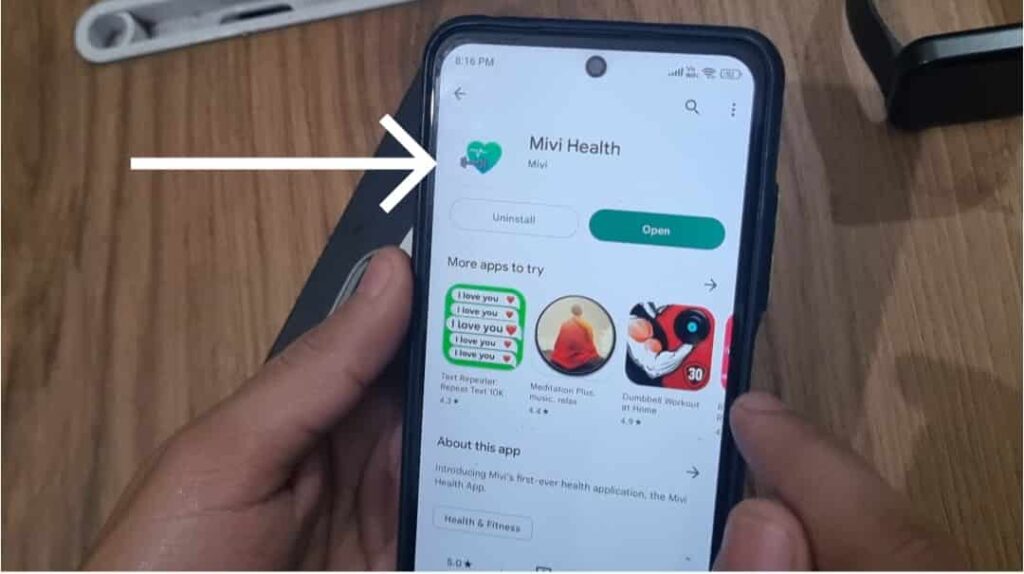
- Now, Open Mivi Health App
- After that, Mivi Health App will ask for some permission. You can Allow permission.
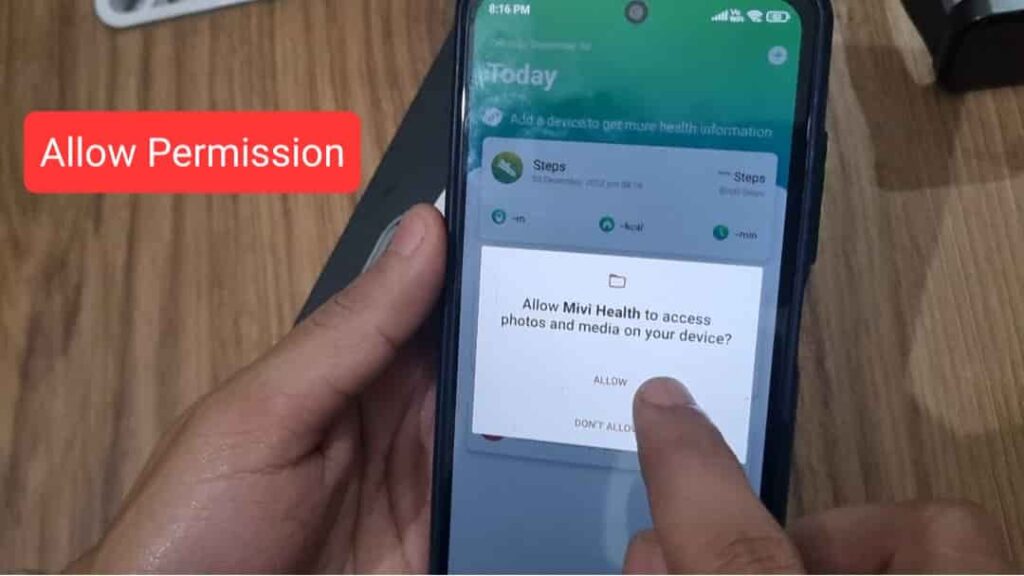
- Now, click the + icon at the upper side of the App

- Now, Give Device Location permission which is required to connect.
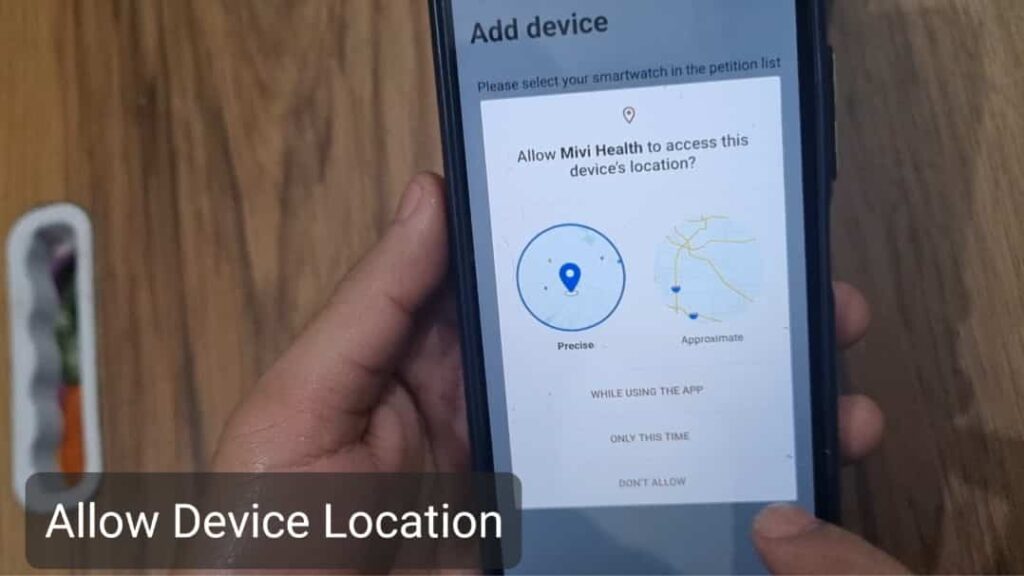
- Now, click on the “Mivi Model E” option in the app
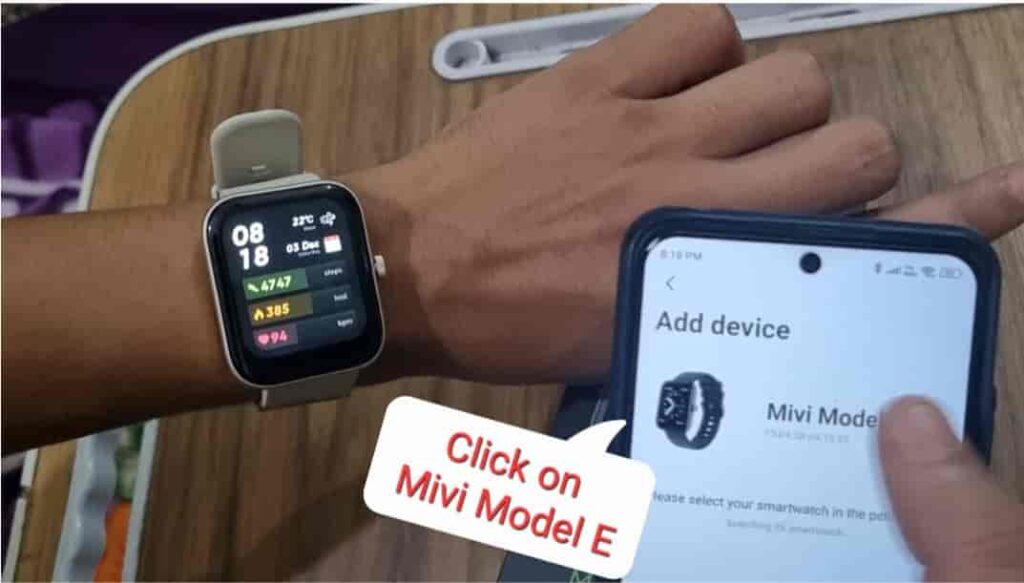
- Finally, Smartwatch is connected to mobile. you can go to the profile section and check.
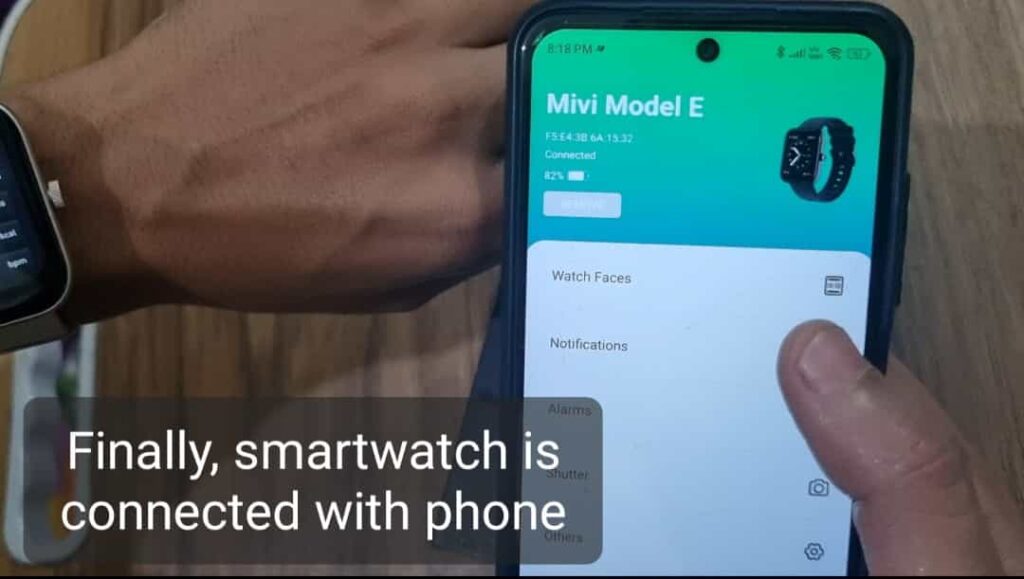
So, this is how you can connect your smartwatch to your phone easily. If you face any problem while connecting then you may ask your query in the comment box.
Wrapping Up
This article is all about How to Connect Mivi Model E Smartwatch with Mobile. We’ve explained almost all the processes to pair a smartwatch to a phone. Given above process will be the same for all the Mivi Smartwatches.
Mivi Model E is the first smartwatch launched by Mivi brands and many more smartwatches will be launched by Mivi. So, you can visit this website to get the Best Smartwatch details
If you want to explore more for charging, reset smartwatch, etc.. You just remember the name BeepingHand.com for your smartwatch guide.
FAQ’s How to Connect Mivi Model E Smartwatch with Mobile
What is the App Name of the Mivi Smartwatch?
The App for the Mivi Smartwatch is “Mivi Health”
How to Pair Mivi Smartwatch with Mobile?
Install the Mivi Health App> Turn On Bluetooth> Give required permission> Connect the Device and Pair. For full details, you should read this article completely.
Can I play a game on the Mivi Model E Smartwatch?
Yes, there are 4 games in the Mivi Model E Smartwatch.
Can I use my Mivi Model E Smartwatch with multiple mobiles?
Yes, you can use your Mivi Model E Smartwatch with multiple mobiles, but you will need to unpair and re-pair the watch each time you switch to a different mobile.
Can I receive calls and notifications on my Mivi Model E Smartwatch after connecting it to my mobile?
Yes, once you have connected your Mivi Model E Smartwatch to your mobile, you can receive calls and notifications on the watch. However, you may need to customize the notification settings in the Wearfit 2.0 app to receive notifications from specific apps.
Do I need to keep my mobile’s Bluetooth turned on to use my Mivi Model E Smartwatch?
Yes, you need to keep your mobile’s Bluetooth turned on to use your Mivi Model E Smartwatch as the watch uses Bluetooth to connect to your mobile.
Why is my Mivi Model E Smartwatch not connecting to my mobile?
If your Mivi Model E Smartwatch is not connecting to your mobile, ensure that Bluetooth is turned on on both devices and that they are within range of each other. You can also try restarting both devices and re-pairing them.