Do you have a Mivi Smartwatch and want to know How to Set Watch Face in Mivi Model E Smartwatch then you should read this article completely. Here, all the processes are given to Set the Watch Face in the Mivi Model E Smartwatch.
The Mivi smartwatch comes with amazing features and an amazing collection of watch faces you must try. However, you have the option to set a custom watch face which is easy to set.
How to Set Watch Face in Mivi Model E Smartwatch

Introducing the Mivi Model E Smartwatch, a versatile and stylish wearable device that offers a range of features to enhance your daily life. One of the standout features of this smartwatch is the ability to customize the watch face, allowing you to express your personal style and preferences.
Keep in Mind before Setting Watch Face
Before you set wallpaper on your smartwatch, you should keep a few things in your mind.
- Make sure to Connect your Smartwatch to your Phone
- Turn on Bluetooth and Location on the Phone
- Allow storage permission on your phone
How to Set Cloud Watch Face in Mivi Model E Smartwatch
- Firstly, Open the “Mivi Health App“ on your mobile phone.
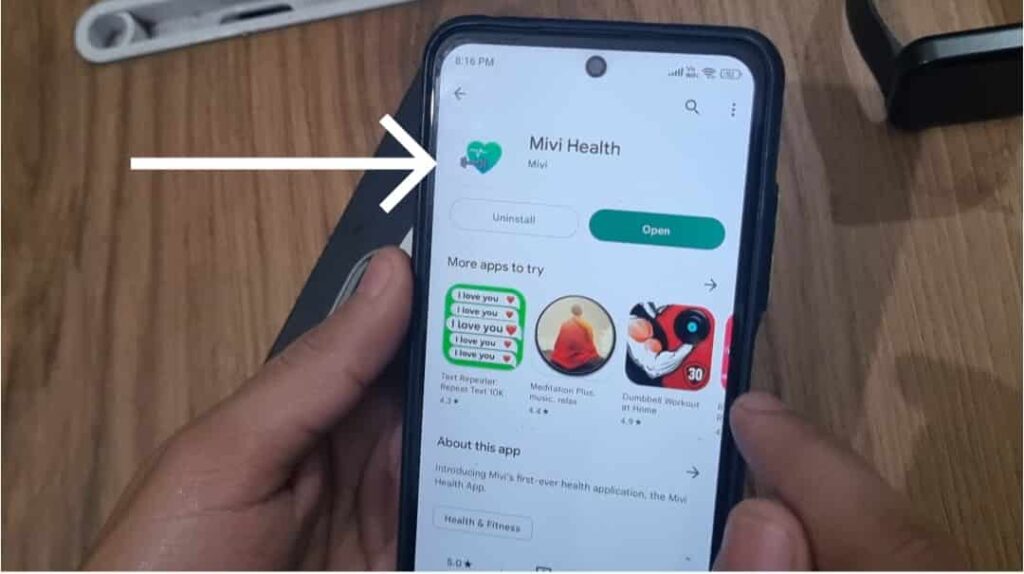
- Now, click on “Watchfaces” in the app
- After that, you can see multiple watch faces
- You can select any one of them and click on “Update Watch Face”
- Finally, the Cloud watch face will be set in your smartwatch as wallpaper
How to Change Custom Wallpaper in Mivi Model E Smartwatch
- Firstly, Open the “Mivi Health App“ on your mobile phone.
- Now, click on “Watchfaces” in the app
- After that, you can click on the “Edit” option
- Now, select any wallpaper from the phone gallery and click on “Save”.
- Finally, a custom watch face will be set in your smartwatch as wallpaper
If you want to watch the step-by-step process to set the watch face in the Mivi Smartwatch then you can watch the below video –
Wrapping Up
This article is all about How to Set Watch Face in Mivi Model E Smartwatch. Customizing the watch face on your Mivi Model E Smartwatch is a simple and enjoyable process. By following the easy steps outlined in this guide, you can effortlessly set a watch face that matches your style and preferences.
Whether you prefer a sleek digital design or a more traditional analog look, the Mivi Model E Smartwatch offers a variety of options to suit your taste.
Read more about measuring heart rate in the smartwatch. You just remember the name BeepingHand.com for your smartwatch guide.
FAQ’s How to Change Watch Face in Mivi Model E Smartwatch
How can I change my watch face on Mivi Smartwatch?
You can change the watch face or wallpaper from the Mivi Health App.
Can I use my own photos as a watch face on the Mivi Model E Smartwatch?
Yes, you can use your own photo as a watch face on the Mivi smartwatch. Although there are plenty of cloud watch faces that you can try.
How frequently can I change the watch face on the Mivi Model E Smartwatch?
You can change the watch face on your Mivi Model E Smartwatch as often as you like. Feel free to switch between different watch faces to match your mood, outfit, or occasion.
Does changing the watch face affect the battery life of the Mivi Model E Smartwatch?
While changing the watch face may have a minimal impact on the battery life of your Mivi Model E Smartwatch, the difference is generally negligible. The smartwatch is designed to optimize power consumption, regardless of the chosen watch face.
Can I revert to the default watch face on the Mivi Model E Smartwatch?
Yes, if you want to switch back to the default watch face on your Mivi Model E Smartwatch, you can easily do so by accessing the watch face settings and selecting the default option.