Are you one of those people who religiously wear their Fitbit to bed, only to wake up and find that it hasn’t tracked your sleep? If so, you’re not alone. Many Fitbit users have reported this issue, and it can be incredibly frustrating.
Here, we’ll dive into why your Fitbit Not Tracking Sleep, and what you can do to solve this issue. So, you may read this completely.
Why My Fitbit Not Tracking Sleep
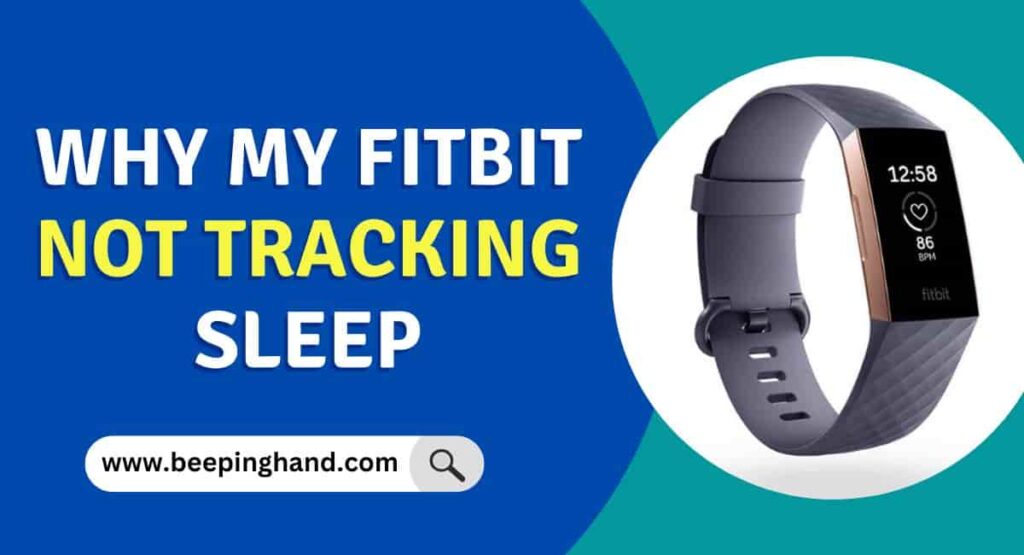
First things, let’s talk about why sleep tracking is so important. Getting a good night’s sleep is essential for our overall health and wellbeing. It helps us feel more alert and energized during the day, improves our mood, and even boosts our immune system.
Sleep tracking can give us insight into our sleep patterns, helping us identify areas where we can improve our sleep hygiene. So. let’s read about Fitbit Sleep Tracking Not Working
Why is My Fitbit not Tracking My Sleep?
There are a few possible reasons why your Fitbit might not be tracking your sleep –
- Poor Fit – If your Fitbit is loose or sliding around on your wrist while you sleep, it might not be able to accurately track your movements. Make sure your Fitbit is snug but not too tight before you go to bed.
- Low Battery – If your Fitbit’s battery is running low, it might not have enough power to track your sleep. Make sure your Fitbit is fully charged before you go to bed.
- Software Issues – If your Fitbit’s software is outdated or there are bugs, it might not be able to track your sleep properly. Make sure your Fitbit is running the latest version of its software.
- Technical Issues – If there are technical issues with your Fitbit’s sensors, it might not be able to accurately track your sleep. If you’ve tried all the above steps and your Fitbit still isn’t tracking your sleep, it might be time to contact customer support.
Read more: Factory Reset Fitbit Smartwatch
Solutions If Fitbit Not Tracking Sleep

What you can do to improve your chances of getting accurate sleep tracking with your Fitbit –
- Wear Your Fitbit Correctly – As mentioned above, it’s important to wear your Fitbit snug but not too tight. Make sure it’s positioned correctly on your wrist before you go to bed.
- Charge Your Fitbit – Make sure your Fitbit is fully charged before you go to bed. You might want to consider charging it during the day if you’re concerned about the battery life.
- Keep Your Fitbit’s Software Up to Date – Make sure your Fitbit is running the latest version of its software. You can check for updates in the Fitbit App.
- Consider a Sleep Study – If you’re still having trouble getting accurate sleep tracking with your Fitbit, you might want to consider a sleep study. A sleep study can give you more detailed information about your sleep patterns and help you identify areas where you can improve your sleep hygiene.
If your Fitbit is still tracking sleep then you should watch the video given below to solve this issue –
Tips to Improve Sleep Score on Fitbit
Here are some tips to help you improve your sleep score on Fitbit –
1. Establish a consistent sleep schedule –
Try to go to bed and wake up at the same time every day, even on weekends. This helps regulate your body’s internal clock and promotes better sleep quality.
2. Create a relaxing bedtime routine –
Develop a soothing routine before bed to signal your body that it’s time to wind down. This can include activities like reading a book, taking a warm bath, or practicing relaxation techniques like deep breathing or gentle stretching.
3. Limit exposure to screens before bed –
The blue light emitted by electronic devices can disrupt your sleep. Try to avoid using smartphones, tablets, and computers for at least an hour before bedtime. If necessary, use apps or settings that reduce blue light emission.
4. Engage in regular physical activity –
Regular exercise can contribute to better sleep. Engage in moderate-intensity activities like walking, jogging, or cycling during the day. However, try to avoid vigorous exercise close to bedtime, as it may stimulate your body and make it harder to fall asleep.
5. Avoid heavy meals and stimulants –
Refrain from eating large meals or consuming caffeine and nicotine close to bedtime. These substances can interfere with your sleep patterns and make it more difficult to fall asleep or stay asleep throughout the night.
6. Create a comfortable sleep environment –
Invest in a supportive mattress, pillows, and bedding that suit your preferences. Finding the right level of comfort for your body can enhance your sleep quality and help you wake up feeling refreshed.
7. Manage stress and relaxation –
Prioritize stress management techniques, such as meditation, mindfulness, or journaling, to help calm your mind before sleep. Practice relaxation exercises to release tension from your body and promote a peaceful state of mind.
Wrapping Up
This article is all about Fitbit Not Tracking Sleep. By following troubleshooting steps and considering factors like device position, settings, firmware updates, and device maintenance, you can improve the accuracy of your sleep data. Remember, reliable sleep tracking is essential for gaining insights into your sleep patterns and optimizing your overall sleep quality.
If you have any queries then you can ask in the comment box. We’ll answer all your questions. You may read more about Fitbit Versa 2 Not Tracking Steps or Heart Rate, Connect Fitbit with Mobile.
FAQ’s Fitbit Not Tracking Sleep
Why is my Fitbit not tracking my sleep?
There could be a number of reasons why your Fitbit isn’t tracking your sleep, including poor fit, low battery, outdated software, or technical issues. Make sure to check all of these factors.
What can I do to ensure my Fitbit tracks my sleep accurately?
To improve your chances of getting accurate sleep tracking with your Fitbit, make sure to wear it correctly, charge it fully, and keep its software up to date. You might also want to consider a sleep study if you’re still having trouble.
Can my Fitbit still track my sleep if I take it off during the night?
No, your Fitbit won’t be able to track your sleep if you take it off during the night. Make sure to wear it consistently throughout the night for the best results.
Can I still use my Fitbit for other activities if Fitbit sleep tracking not working?
Yes, your Fitbit can still be used for other activities even if it’s not tracking your sleep. Just make sure to troubleshoot the issue before assuming that your Fitbit is broken.
Should I contact customer support if my Fitbit isn’t tracking my sleep?
If you’ve tried all the troubleshooting steps and your Fitbit still isn’t tracking your sleep, it might be time to contact customer support for further assistance. They can help you determine if there’s a technical issue with your device.
Can other factors affect the accuracy of my Fitbit’s sleep tracking?
Yes, other factors such as alcohol consumption, caffeine intake, and stress levels can all affect the accuracy of your Fitbit’s sleep tracking. Keep these factors in mind when interpreting your sleep data.