Garmin GPS devices have revolutionized the way we navigate and explore the world. However, encountering the frustrating issue of a Garmin GPS Not Turning On can be a roadblock to our plans.
Here, we’ll talk about the possible reasons behind the problem and solutions with practical troubleshooting steps to overcome it.
Whether it’s a dead battery, a malfunctioning power button, or software-related issues, we will guide you and help you get your Garmin GPS back in action. With our tips and solutions, you’ll be back on track with reliable navigation in no time.
Garmin GPS Not Turning On

In today’s world, GPS (Global Positioning System) devices have become an essential tool for navigation. Garmin is a renowned brand that offers a wide range of GPS devices known for their accuracy and reliability.
Importance of GPS Devices in Navigation
GPS devices have revolutionized how we navigate, allowing us to find our way in unfamiliar territories and easily reach our destinations. They rely on satellites to accurately determine our location, speed, and direction.
Possible Causes of Garmin GPS Not Turning On
Here are some causes why garmin gps won’t turn on –
Dead Battery
- Symptoms of a dead battery –
- The device shows no signs of life or response.
- The screen remains blank even when connected to a power source.
- Steps to check and replace the battery –
- Locate the battery compartment and remove the battery.
- Inspect the battery for signs of damage or corrosion.
- If necessary, purchase a replacement battery from an authorized dealer or online.
- Install the new battery correctly and ensure a secure connection.
Power Button Malfunction
- Signs of a faulty power button –
- The power button feels unresponsive or stuck.
- The device powers on intermittently or requires multiple attempts to start.
- Troubleshooting steps for a malfunctioning power button:
- Clean the power button area using compressed air or a soft brush.
- Gently press the power button several times to ensure it is not stuck.
- If the problem persists, consider seeking professional repair services.
Software or Firmware Issues
- How software or firmware problems can affect GPS startup:
- Corrupted or outdated software/firmware can prevent the device from booting up properly.
- Errors in the software/firmware code can lead to system crashes or freezes.
- Resolving software or firmware issues:
- Check for available software and firmware updates on the Garmin website.
- Follow the instructions provided by Garmin to download and install the updates.
- If the device is unresponsive, perform a hard reset or contact customer support for further assistance.
Read more: Connect Garmin Watch to Phone
Solutions for Garmin GPS Not Turning On
If you are looking for the answer what do you do when your Garmin GPS won’t turn on? Then, here is the answer –
1st Method: Performing a Hard Reset
Here are Step-by-step guide to performing a Hard Reset on Garmin GPS –
- Locate the reset button on your Garmin GPS device (the location may vary depending on the model).
- Use a small, pointed object like a paperclip or pin to press and hold the reset button.
- While holding the reset button, simultaneously press and hold the power button.
- Keep both buttons pressed for about 10-15 seconds until the device powers off and restarts.
- Release the buttons and allow the device to boot up normally.
- Check if the device turns on properly after the hard reset.
2nd Method: Updating Software and Firmware
Here are simple Instructions for updating software and firmware –
- Connect your Garmin GPS device to a computer using the provided USB cable.
- Visit the official Garmin website and download the Garmin Express software.
- Install Garmin Express on your computer and open the application.
- Follow the on-screen instructions to register your device and check for updates.
- If updates are available, proceed with the installation process as guided by Garmin Express.
- Once the updates are installed, disconnect the device from the computer and check if it turns on properly.
Preventive Measures to Avoid Garmin GPS Issues
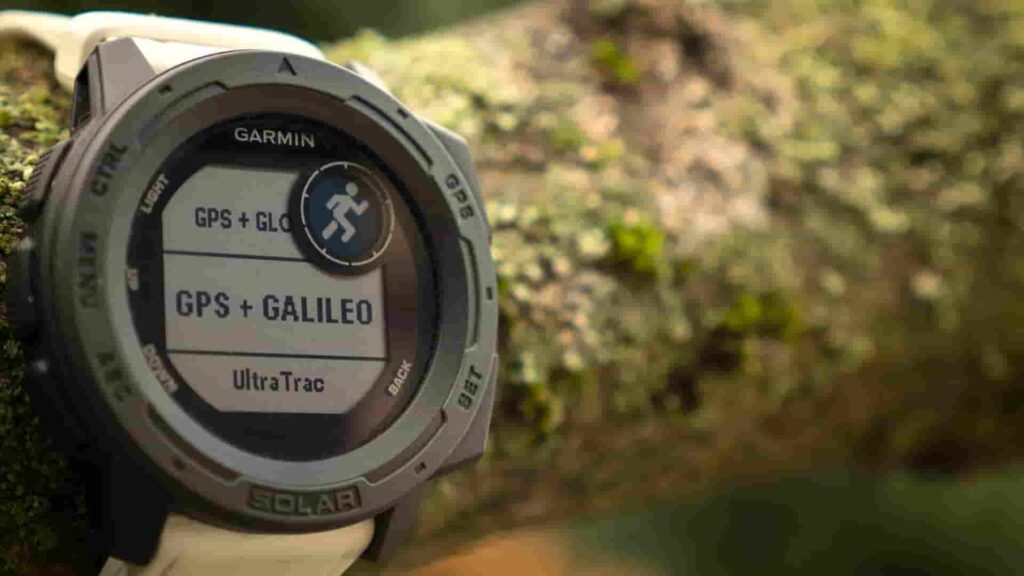
Here are some measures to avoid Garmin GPS issues –
- Keep the device in a dry and cool place, away from extreme temperatures and direct sunlight.
- Protect it from physical impacts and avoid storing it with heavy objects that can cause pressure.
- Use a protective case or cover to prevent scratches and damage.
- Remove the battery if the device will not be used for an extended period.
- Keep the device clean by wiping the screen and body with a soft, lint-free cloth.
- Avoid using harsh chemicals or abrasive materials that could damage the device.
Read more: Set Time on Garmin Watch
Wrapping Up
This article is all about causes and solutions if Garmin GPS Not Turning On. Troubleshooting a Garmin GPS that won’t turn on requires addressing possible causes such as dead batteries, power button issues, and software glitches. By following the recommended steps, including hard resets, checking hardware components, and updating software/firmware, you can restore functionality to your device and resume seamless navigation.
I hope this article was helpful to you and if you still find any queries then you may ask in the comment box. Apart from that, visit on help and support page of Garmin for other queries.
FAQ’s Garmin GPS Not Turning On
Why won’t my Garmin GPS Turn On?
There can be various reasons for this issue, such as a dead battery, power button malfunction, or software/firmware problems.
How do I know if the battery is the problem?
If your Garmin GPS shows no signs of life or response, and the screen remains blank even when connected to a power source, it could indicate a dead battery.
How can I troubleshoot a software or firmware issue?
Check for software and firmware updates on the Garmin website. Follow the instructions to download and install the updates.
When should I contact Garmin customer support?
If you have tried the troubleshooting steps without success, contacting Garmin customer support is recommended. They can provide further guidance and assist you with resolving the issue.
