If you own a Fitbit Versa 2 smartwatch and you’re looking to switch up its style or replace a worn-out band. Fitbit Versa 2 offers interchangeable bands, allowing you to customize your device to match your personal preferences.
Here, we’ll guide you through the process of How to Change Band on Fitbit Versa 2. So, you may keep reading this article completely.
How to Change Band on Fitbit Versa 2

If you wondering to know that how can you change the band on your Fitbit Versa 2 then you are at the right place. Here, we’ll be providing complete details.
Understanding the Fitbit Versa 2 Band System
Before we discuss the process of changing the band on your Fitbit Versa 2, it’s important to understand the band system. The Fitbit Versa 2 utilizes a quick-release mechanism, which allows for easy removal and attachment of bands. The bands are available in various materials, colors, and styles, providing you with the freedom to personalize your smartwatch.
Also Read: Setup Weather on Fitbit Versa 2
Gather the Necessary Tools
To change the band on your Fitbit Versa 2, you’ll need the following tools –
- Fitbit Versa 2 smartwatch
- Replacement band compatible with Fitbit Versa 2
- A flat surface to work on
Ensure that you have these items readily available before proceeding with the band change.
Removing the Old Band

To remove the old band from your Fitbit Versa 2, follow these steps –
- Place your Fitbit Versa 2 on a flat surface, with the screen facing downward.
- Locate the quick-release pins on both sides of the watchband where it attaches to the smartwatch.
- Using your finger or a small tool, press the quick-release pin on one side inward and hold it.
- While holding the pin, gently pull the band away from the smartwatch.
- Repeat the process on the other side of the smartwatch to fully detach the old band.
Attaching the New Band
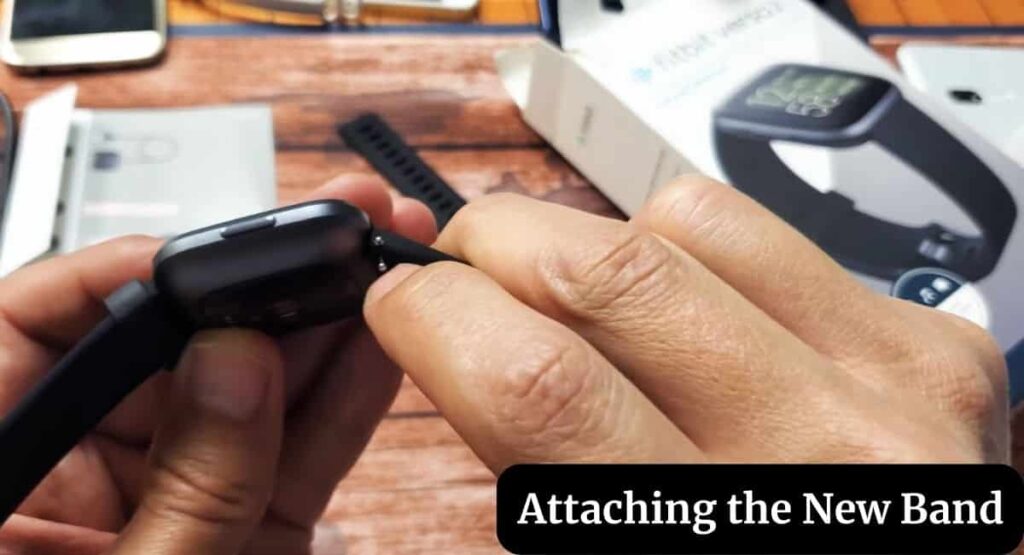
Now that you’ve successfully removed the old band, it’s time to attach the new one. Follow these steps –
- Take the replacement band and ensure that it is compatible with the Fitbit Versa 2.
- Align one end of the new band with the slot on one side of the smartwatch.
- Insert the quick-release pin into the slot and push it in until you hear a click or feel it securely lock into place.
- Repeat the process on the other side of the smartwatch to attach the band completely.
Adjusting the Fit
After attaching the new band, it’s essential to adjust the fit to ensure comfort and proper functionality. Here’s how you can adjust the fit of your Fitbit Versa 2 –
- Put on your Fitbit Versa 2 and fasten the band securely.
- If the band feels too loose or tight, you can adjust it by moving the buckle to a different hole on the band.
- Experiment with different settings until you find the most comfortable and secure fit for your wrist.
If you are still confuse how to do it then you should be watching the video given below –
Also Read: Use Spotify on Fitbit Versa 2
Cleaning and Maintenance Tips
To keep your Fitbit Versa 2 and its band in pristine condition, follow these cleaning and maintenance tips –
- Remove the band regularly and clean it with a mild soap and water solution.
- Dry the band thoroughly before reattaching it to the smartwatch.
- Avoid exposing the band to excessive moisture, such as swimming or showering with it.
- Store your Fitbit Versa 2 in a clean and dry place when not in use.
- Regularly clean the smartwatch screen using a soft, lint-free cloth.
Wrapping Up
This article is all about How to Change Band on Fitbit Versa 2. Changing the band on your Fitbit Versa 2 is a simple and enjoyable process that allows you to personalize your smartwatch according to your style and preference. By following the step-by-step guide provided in this article, you can effortlessly switch between different bands and transform the look of your Fitbit Versa 2.
I hope this article was helpful to you and if you still find any queries then you may ask in the comment box. For more information visit the Help and Support Page.
FAQ’s How to Change Band on Fitbit Versa 2
Are Fitbit Versa 2 bands interchangeable with other Fitbit models?
No, Fitbit Versa 2 bands are specifically designed for the Fitbit Versa 2 model and may not be compatible with other Fitbit smartwatches.
Can I use third-party bands with my Fitbit Versa 2?
Yes, you can use third-party bands as long as they are compatible with the Fitbit Versa 2 and utilize the quick-release mechanism.
How often should I change the band on my Fitbit Versa 2?
There is no set timeframe for changing the band on your Fitbit Versa 2. You can change it whenever you desire a new style or when the current band shows signs of wear and tear.
Can I purchase additional bands directly from Fitbit?
Yes, Fitbit offers a range of official replacement bands for the Fitbit Versa 2, which you can purchase from their website or authorized retailers.
Can I change the band on my Fitbit Versa 2 without any tools?
Yes, the Fitbit Versa 2’s quick-release mechanism allows for tool-free band changes. You can simply use your finger to press the quick-release pin and detach the old band.
