If you want to know How to Stop Workout on Amazfit GTR 2 Smartwatch then you should read this article because all the details are given in this article. If you have Amazfit GTR 2 Smartwatch then you might be using all the workout modes of smartwatch. Well, you can easily stop or pause a workout on your Amazfit Smartwatch after reading this article completely.
Are you wondering about the process of stopping a workout on the Amazfit GTR 2 smartwatch? If your answer is “Yes” then you have come to the right place.
How to Stop Workout on Amazfit GTR 2 Smartwatch

As you all know the Amazfit GTR 2 smartwatch comes with more than 90 sports modes which are huge for any user who wants to track or measure fitness activities like – Outdoor Running, Walking, Outdoor Cycling, Treadmill, Indoor Cycling, Open Water Swimming, Pool Swimming, Climbing, etc.
How to Start Workout on Amazfit GTR 2 Smartwatch?
if you want to track your workouts then you may follow the below steps :
- Firstly, Turn on the Amazfit GTR 2 Smartwatch.
- Now, Press the “Upper Side Button” once.
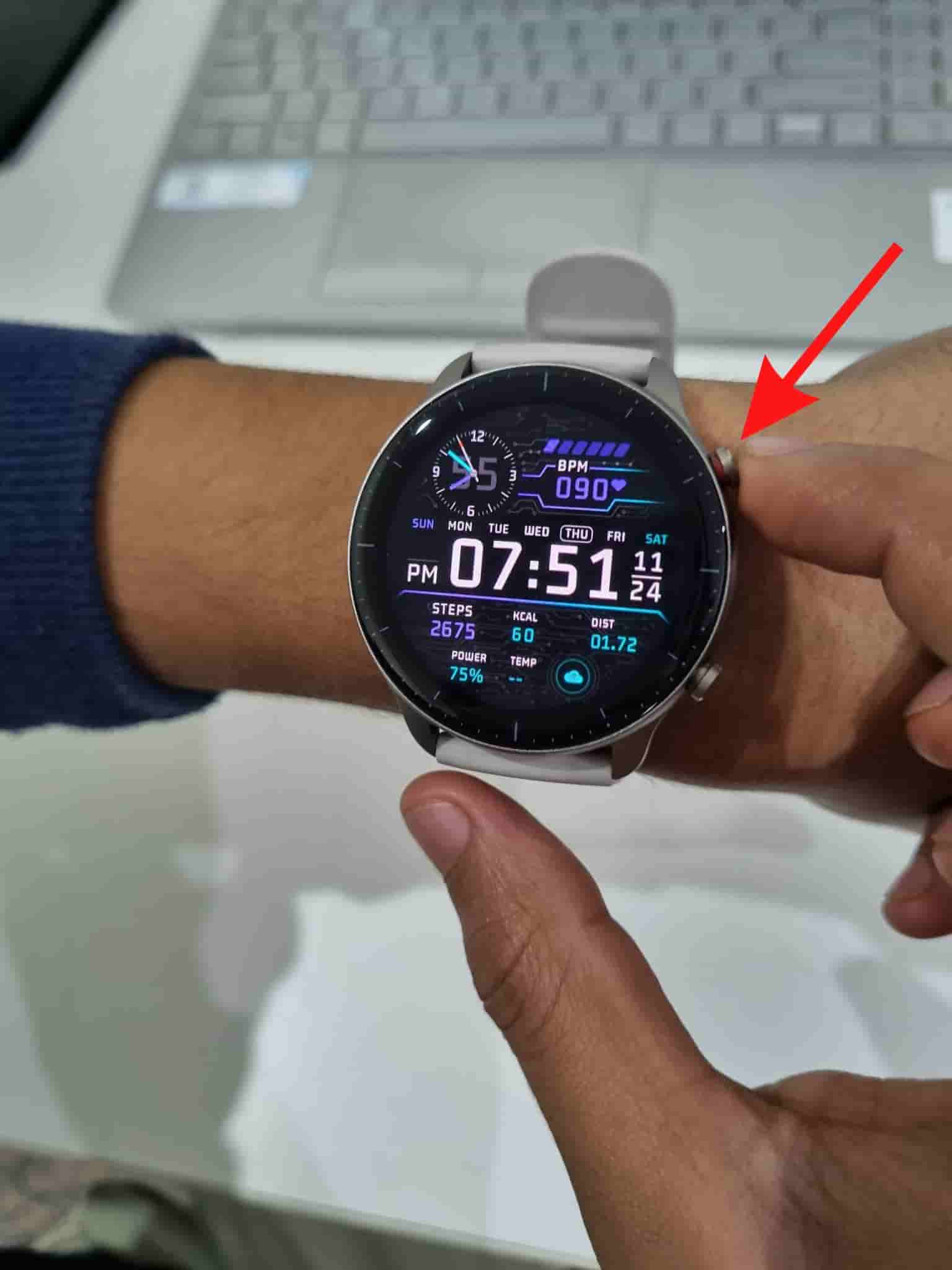
- Now, Select the “Workout” option.
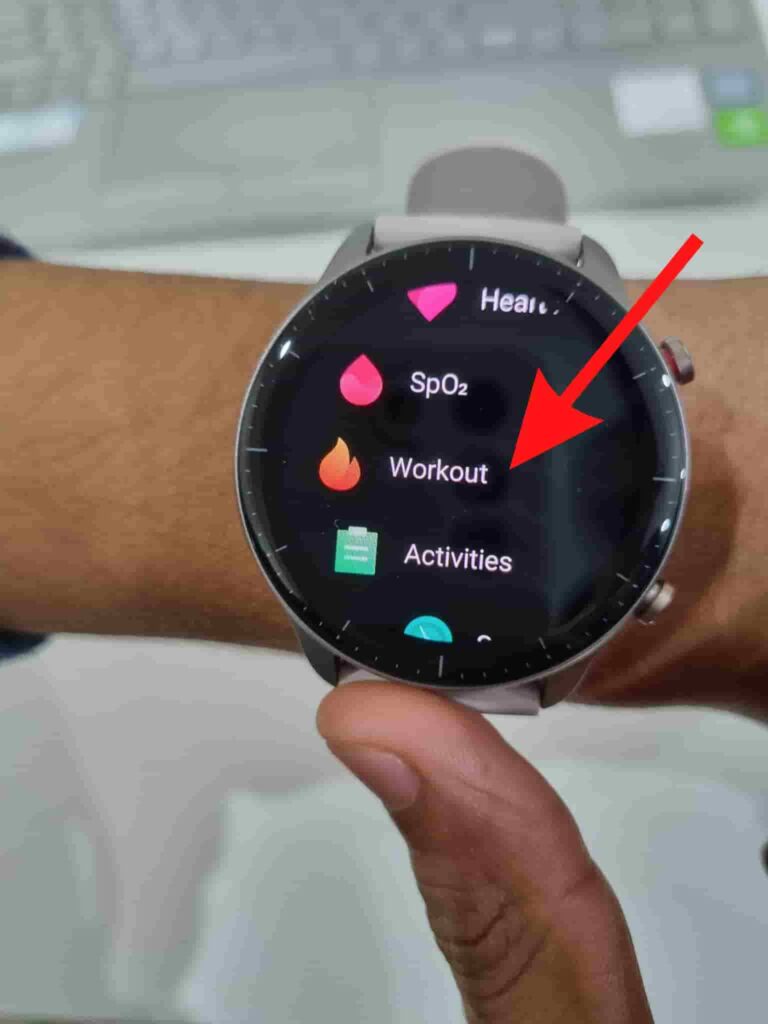
- Now, Choose one of the workouts you want to track such as given below.
- Outdoor Running
- Walking
- Outdoor Cycling
- Treadmill
- Indoor Cycling
- Pool Swimming
- Open Water Swimming
- Elliptical
- Climbing
- Trail Running
- Skiing
- Free Training
- More
- Running & Walking
- Cycling
- Swimming
- Outdoor Sports
- Indoor Sports
- Dance
- Combat Sports
- Ball Sports
- Water Sports
- Winter Sports
- Leisure Sports
- Other

- After that, click on the “Go” option

- Finally, you can track your activity.
How to Stop/ Pause Workout on Amazfit GTR 2?
You can simply follow the below steps to stop or pause a workout on Amazfit GTR 2 :
- Press, Press the “Upper Side Button” once.
- Now, Select the “Workout” option.
- Now, Slide toward Right Side.

- Now, Click on “End” to Stop or “Pause” to pause the workout.
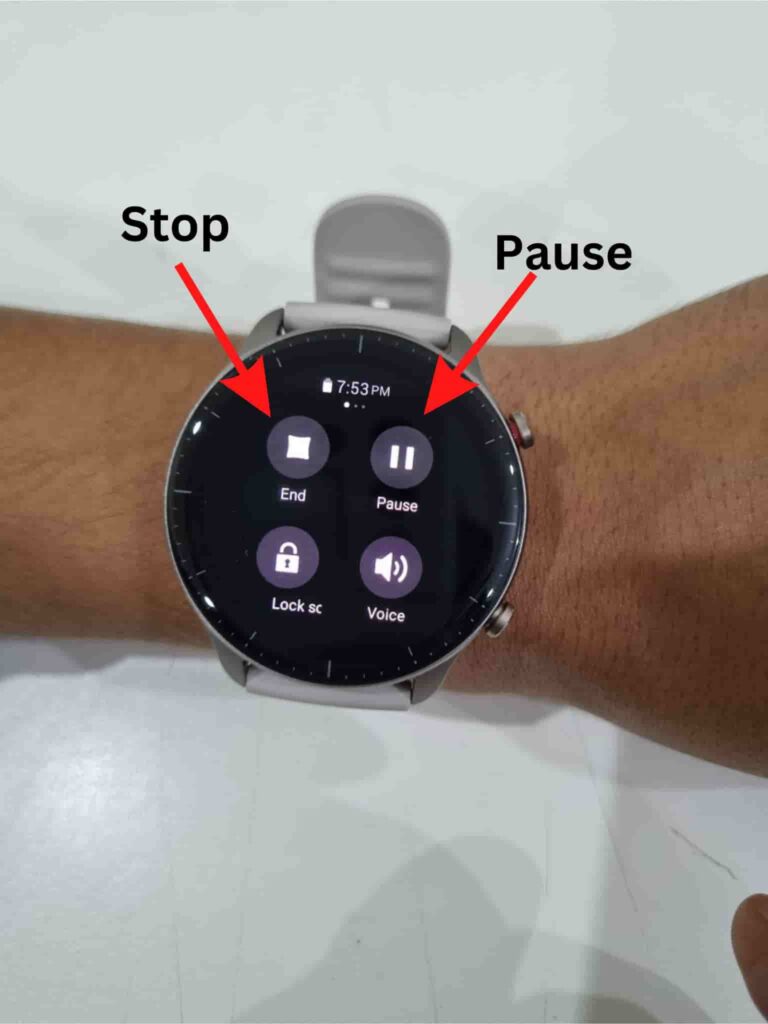
How to Turn Off Amazfit GTR 2
If you want to turn off your Amazfit smartwatch then you may follow the below steps –
- Press the same button on its right side to wake the watch.
- Swipe left till you see “SETTINGS”.
- Tap on SETTINGS and swipe UP, you will see an option to turn off the watch.
- Tap on OK on the interface to turn off.
Wrapping Up
This article is all about How to Stop Workout on Amazfit GTR 2 Smartwatch. All the details are given in this article to Stop or Pause Workout on Amazfit Smartwatch, Although you can follow the same process for Amazfit Bip U Pro, and Amazfit GTS 2 Smartwatch after reading this article. If you still have any doubts after reading this article then you may ask your query in the comment box.
We have previously covered How to Connect Amazfit GTR 2 Smartwatch and How to Reset Amazfit GTR 2 Smartwatch. You can read this guide if you need this.
FAQ’s How to Stop Workout on Amazfit GTR 2
How do I Stop my Amazfit GTR 2 workout?
1. Press, Press the “Upper Side Button” once
2. Now, Select the “Workout” option
3. Now, Slide toward Right Side
4. Now, Click on “End” to Stop or “Pause” for pausing the workout.
Can I stop a workout directly from the home screen of my Amazfit GTR 2?
No, you cannot stop a workout directly from the home screen of the Amazfit GTR 2. You need to enter the workout mode first, and then follow the steps mentioned above to stop and save your workout.
What happens when I stop a workout on my Amazfit GTR 2?
When you stop a workout on your Amazfit GTR 2, the watch will save your workout data, including the duration, distance, calories burned, and other relevant metrics. This data can be synced and analyzed in the Amazfit Zepp App on your smartphone.
