In modern life, all are working hard and hard to manage their mental health due to work pressure in the office. To check my stress levels and maintain my mental health, I planned to buy the smartwatch which comes under my budget of 2000 Rupees.
I search and find the best smartwatch under the 2k noise brand which is Noise ColorFit Pulse Buzz. Now I will show you the 3 Ways to Measure Stress Level in Noise ColorFit Pulse Buzz Smartwatch in this post.
You can also check heart rate, SpO2, and many more physical activity measurements but we will discuss here only how you can check stress level. Let’s deep dive into the detailed guide.

The Noise ColorFit Pulse Buzz smartwatch offers a feature to measure your stress level, providing valuable insights into your mental well-being. With its built-in sensors and advanced algorithms, the smartwatch assesses your stress level based on various physiological parameters.
Before measuring stress level, you must keep these things
You must keep these things in your mind to Measure Stress Level in Noise ColorFit Pulse Buzz Smartwatch.
- Charge the noise ColorFit Pulse Buzz to a sufficient charging level.
- Wear your smartwatch on your wrist, One-finger distance from the carpal bone. keep still.
- The screen face of the Smartwatch will be towards your face.
- Make sure your arms and wrists are still.
- There is no space between your smartwatch and your wrist.
What is the Stress Level Index in noise ColorFit Pulse Buzz Smartwatch?
There are four types of stress level index that you can measure and check in your noise ColorFit Pulse Buzz Smartwatch. You can see all four indexes in the Noise Prime app after pairing your smartwatch to your phone and you can see sync all data with your phone to see the all data in your noise prime app through your smartphone.
These are four stress level indexes given below here.
- Relax: 0 to 40
- Normal: 41 to 60
- Medium: 61 to 80
- High: 81 to 100
Disclaimer in noise prime app: All data or results are for informational purposes only and are not recommended as a formal basis for medical or health conditions.
The Accuracy of Smart Devices for Measuring Physical Activity in Daily Life: Validation Study
by NLM NCBI
What are the 3 Ways to Measure Stress Level in Noise ColorFit Pulse Buzz Smartwatch?
There are three methods to check stress levels and maintain your mental health by getting stress level monitoring data.
- Either Swipe Right or Left to measure Stress Level
- By pressing the side button of Noise ColorFit Pulse Buzz Smartwatch
- Through noise Prime App
First Method: Either Swipe Right or Left to measure Stress Level
This is one of the first methods to measure stress levels in the Noise ColorFit Pulse Buzz Smartwatch here given below to show you.
- From the Home Screen, Either Swipe three times Right or Left to get Stress Level Measure Screen.

- On Stress Level Measure Screen, You can see the Last time calculated stress level data. For measuring the current stress level, just tap once “Tap to measure“.

- You can then see the screen where the instruction has been shown like “One-finger distance from the carpal bone. Keep still“.

- You have to follow the instruction shown on the screen to measure stress level correctly.
- After tapping once “Tap to measure”, it will start automatically to check your stress level.
- After a few seconds of analyzing your stress level, it will show your stress level.

Second Method: By pressing the side button of Noise ColorFit Pulse Buzz Smartwatch
This is the second way of checking stress levels in noise ColorFit Pulse Buzz Smartwatch.
- When you stay on Home Screen then click once “Side Button“.

- Click on “Noise Health“.

- Now you can see the Noise Health Screen Menu where you have to scroll down and click on Stress.

- Now you will see your last time measurement data of stress level on your screen and to measure the current stress level, you have to click on “Tap to measure“.
- You can then see the screen where the instruction has been shown like “One-finger distance from the carpal bone. Keep still“.
- After waiting a few seconds, it will show your “Stress Level” on your smartwatch screen.
Third Method: Through Noise Prime App
This is the last and third way of checking your stress level. Let’s see how can we check stress levels in this last way.
- Firstly, install the Noise Prime app on your Android or Apple iPhone Smartphone.
- After pairing the Noise ColorFit Pulse Buzz smartwatch with your phone and synching all data in the app, Open the Noise Prime App.
- On the home screen, you will see four boxes Sleep, Heart Rate, Blood Oxygen, and Stress. Click on Stress Box and follow the instruction which has given above.
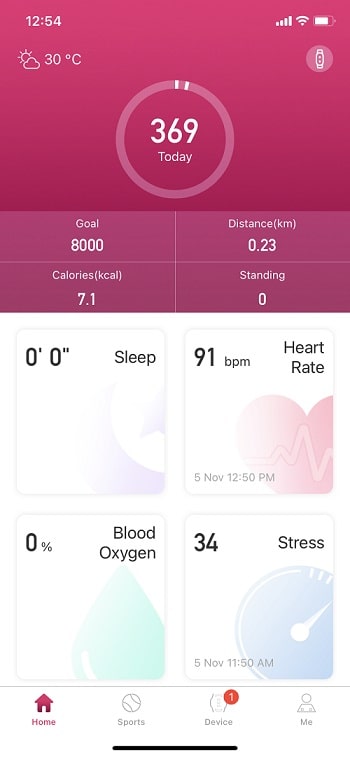
- Now Click on Start and wait for a maximum of 2 minutes for checking the stress level.
- In the end, you can see the stress level measurement that you can see on your smartphone screen as well as on your smartwatch.
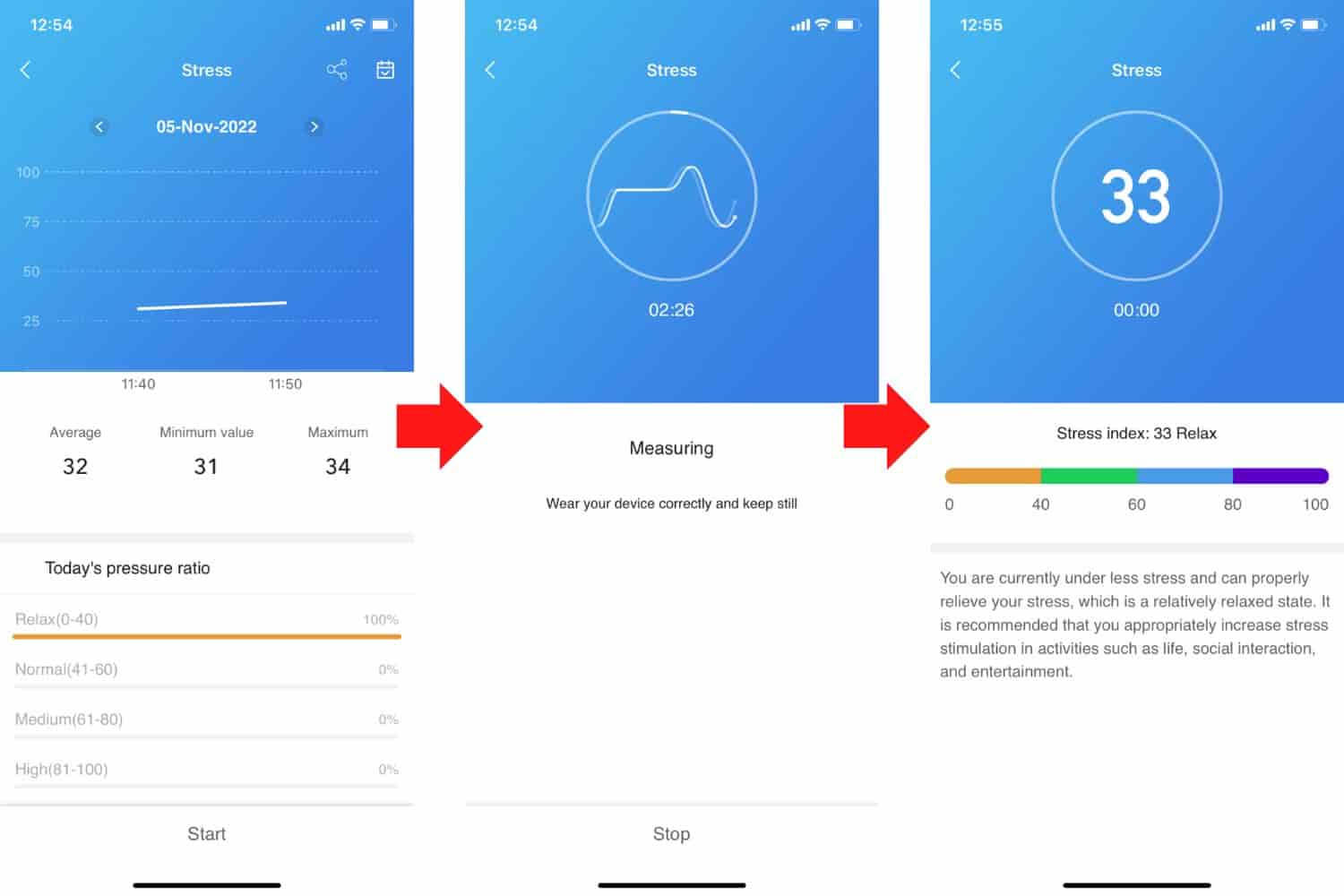
Wrapping Up
You have learned those 3 Ways to Measure Stress Level in Noise ColorFit Pulse Buzz Smartwatch which will make you more confident that you know it. Those who have noise ColorFit Pulse Buzz Smartwatch then you can check their stress level by following the above ways.
I hope this article was helpful to you. If you have any questions then feel free to ask in the comment section. For more information, you can also visit the Noise Help and support page.
FAQ’s Measure Stress Level in Noise ColorFit Pulse Buzz Smartwatch
How does the Noise ColorFit Pulse Buzz Smartwatch measure stress levels?
The Noise ColorFit Pulse Buzz Smartwatch uses an optical sensor to measure heart rate variability, which is used to estimate stress levels.
Can the Noise ColorFit Pulse Buzz Smartwatch measure stress levels accurately?
While the Noise ColorFit Pulse Buzz Smartwatch can provide an estimate of stress levels, it is not a medical device and should not be used as a substitute for professional medical advice.
How long does the battery last on the Noise ColorFit Pulse Buzz Smartwatch?
The Noise ColorFit Pulse Buzz Smartwatch has a battery life of up to 10 days with regular usage.
Is the Noise ColorFit Pulse Buzz Smartwatch compatible with all smartphones?
The Noise ColorFit Pulse Buzz Smartwatch is compatible with both Android and iOS smartphones.