Do you want to know How to Activate Sleep Monitor in Noise Smartwatch and How to Use Sleep Mode in Noise Smartwatch?
This article is about how you can Monitor your sleep time through a Noise Smartwatch and if you have any model of a Noise Smartwatch, you can follow the same steps to monitor your sleep record for your health benefits.
According to a report, insufficient sleep affects long-term health benefits. So Sleep monitoring is very important in today’s world so that we get rid of many health problems in the near future.
How to Activate Sleep Monitor in Noise Smartwatch

Sleep Monitor in Noise smartwatch could be activated automatically. You just need to wear tight on your wrist and go to sleep. Next morning, you can check all the details in the Noisefit app regarding Sleep Mode like – deep sleep, Light sleep, Awake time, etc.
So, if you want to track Sleep Monitor using Noise Smartwatch then you don’t have to do anything. You can just wear the smartwatch on your wrist and you can just go to sleep.
Activate Sleep Monitor in Noise Smartwatch
Check below given below image for a better understanding of checking the sleep monitor in the Noise smartwatch :
Here are the details of the Sleep Monitor in Noise Smartwatch –

Here are the details of the Sleep Monitor in Noise Smartwatch –
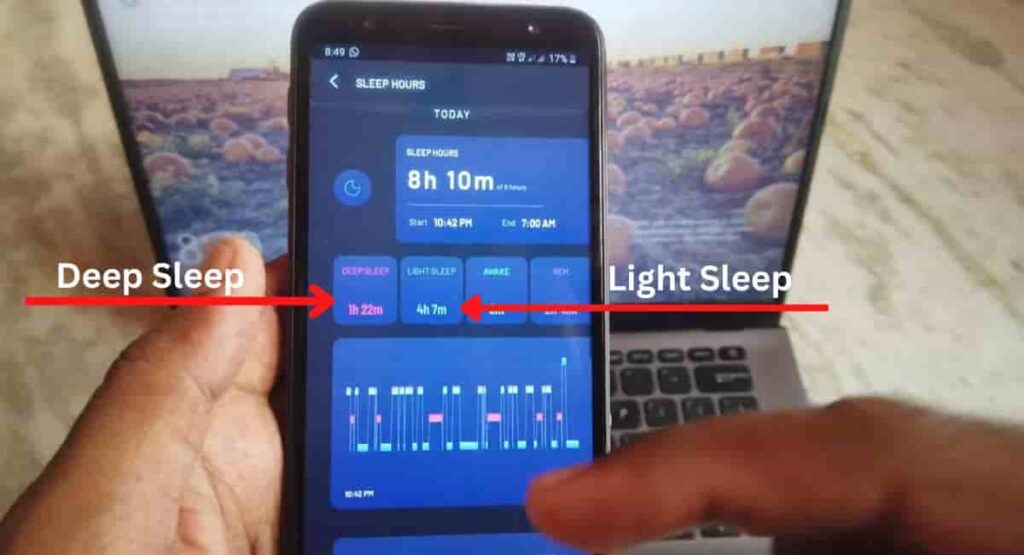
After reading this article, you can easily use Sleep Monitor in Noise Colorfit icon Buzz, Noise Colorfit Pro 2, Noise Colorfit Pro 3, Noise Colorfit Pro 4, Noise Colorfit Ultra 2 Smartwatch, etc.
Read more: Pair the smartwatch with mobile
Is Noise Smartwatch Sleep Tracker Accurate?
The accuracy of the Noise sleep tracker can vary depending on individual factors and the specific model of the smartwatch. While Noise smartwatches aim to provide reliable sleep-tracking data, it’s important to understand that no sleep tracker is completely flawless.
Factors such as movement during sleep, irregular sleep patterns, and the placement of the smartwatch on your wrist can impact the accuracy of the sleep tracking results.
It’s recommended to use the sleep tracking data as a general reference rather than relying solely on it for medical or diagnostic purposes. If you have concerns about the accuracy of your sleep tracker, it’s best to consult with a healthcare professional for further advice.
Wrapping Up
This article is all about How to Activate Sleep Monitor in Noise Smartwatch. activating the sleep monitor on your Noise smartwatch is a straightforward process using the NoiseFit app. By following a few simple steps, you can track your sleep patterns and gain insights into your sleep quality and duration. This feature allows you to make informed decisions to improve your sleep habits and overall health.
We have previously covered How to Charge Noise Smartwatch. We have also covered Noise Colorfit Pulse Buzz and Noise ColorFit Pro 2 guide. You can read this guide if you need this.
FAQ’s Sleep Monitor in Noise Smartwatch
Can I track my sleep without using the sleep monitor feature?
Some Noise smartwatches have automatic sleep-tracking capabilities, meaning they can track your sleep without the need for manual activation. Check if your smartwatch supports automatic sleep tracking, and if so, ensure that it is enabled in the settings of your NoiseFit app.
How accurate is the sleep monitoring feature on Noise smartwatches?
The sleep monitoring feature on Noise smartwatches provides a general overview of your sleep patterns and duration. However, it may not be as accurate as professional sleep monitoring devices or medical-grade equipment. Keep in mind that the accuracy can vary depending on factors such as wrist movement during sleep or wearing the smartwatch too loosely.
Does Noise Colorfit Pro 2 have sleep monitoring?
Yes, Noise Colorfit Pro 2 has a Sleep Monitor feature.
How do I activate sleep mode on the Noise Smartwatch?
Just wear a smartwatch on your wrist then go to sleep. Smartwatch will automatically track your sleep.
Can I view my sleep data on my Noise smartwatch?
Most Noise smartwatches display basic sleep data, such as total sleep duration and the time you spent in different sleep stages, directly on the watch screen. However, for more detailed insights and analysis, you will need to sync your smartwatch with the NoiseFit app on your smartphone.
